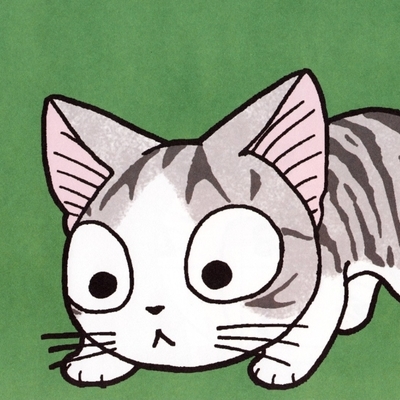I find this mildly infuriating, I only use Windows for work, I even personally purchased Windows 11. Local account and disabled as much as I could. I personally do not like Windows or Windows in general.
Well, now I do an update and they throw this up like I need to walk thru these steps (again). Not even a “Skip”/“Don’t remind me again”. Windows is not what it used to be and after disabling half the Microsoft stuff I’d expect not to be bothered again. It’s really a built in ad more then anything.
2023-08 Cumulative Update Preview for Windows 11 Version 22H2 for x64-based Systems (KB5029351)
I use the N version of Windows and I never see any of this.
When did they change it from 7 days to 3 days? A couple weeks ago it said 7 days
Also, it doesnt happen every 7 or 3 days. In 2 years i got that screen only twice
This sucks, I remember a year or two ago, windows 10 was pushing similar things. My only question is what happens when you don’t have internet?(worst case scenario.) I had windows 10 when I was in college, but as soon I finished, I did install fedora as dual boot, and since then I proudly use fedora every day, switched to windows only 1-2 in total.
The most common problem I had was program and app availability. Could I do what I do every day with Windows? The answer was yes. Install and try even if its dual boot, slowly slowly you will get used to it.
If you don’t have internet, you’re never getting updates in the first place! Unless you mean, you updated, are sitting at this screen, THEN lose your network connection.
Sitting on this screen yeaa, that’s what I meant. Ofcoure no internet no updates.
Linux users storming the comments(i use nixos btw)
Don’t support Windows. Just use windows activation scripts and run Chris Titus Tech’s Windows security and debloating script. If you can, you’re better off on Linux.
I never understood people getting annoyed by this.
Yes, MS can get pushy advertising their products. What would you expect? I had Windows 11 for a few years I have zero problems. I work and play games on my ROG and it’s fast. That’s what I need.
When things like this appear I have muscular memory like when I see ads on websites: close or ignore.
It’s time to come back to the light. I’m soon making the switch to Linux for good. I was waiting for gaming to become much more accessible… But I was messing up before because I was downloading the wrong drivers.
I’ve been learning how to use it by keeping my main machine on win10 while my laptop is on pop os. Using that to test my games and learn.
I’ve been using it long enough that once I get a good break from life, I’ll be going thru the steps to switch my gaming PC over.
Image Transcription:
The Windows 11 Set Up Wizard with the following text: Let’s finish setting up your PC Your PC needs to be backed up and connected to a few more Microsoft services to help you work more easily and securely across all your devices. Back up your files with OneDrive cloud storage Have peace of mind knowing they’re backed up and available across your devices. Enhance your web browsing experience Restore Microsoft recommended browser settings. Achieve more with a Microsoft 365 subscription Get premium Microsoft 365 apps, 1 TB of cloud storage to back up files and photos, and more. Back up your phone to your PC Access your phone’s photos, texts, and more, right on your PC. Sign in quickly with Windows Hello Securely unlock your device with a touch or a smile. Below are the buttons Remind me in 3 days and Continue
[I am a human, if I’ve made a mistake please let me know. Please consider providing alt-text for ease of use. Thank you. 💜]
Is there a way to put alt text in lemmy? I could see the benefit especially for screen readers. I could only see putting it in the content section right?
Mostly I’ve seen it in the text part of the post as part or all of the description/text.
I updated all my PCs and didn’t see this shit
Is there a way to get Windows 10 Pro on the LTSC update channel yet? IoT Enterprise LTSC gets updates until 2032, after that’s over I guess I’ll have to switch to 11… in a VM running on Manjaro
so annoying
I understand some people need to use Windows for a variety of reasons, but I switched to Linux a while back and love it so much
What Distro? I use Ubuntu and sometimes tails for personal use. This weekend, I think I’m just going to setup a Windows VM instead and maybe try out Quebes if I can get that to work.
I only NEED it for a couple low resource applications, hell maybe it’ll run in wine.
I mostly use OpenSUSE :) Qubes seems really cool
This was since forever in Windows 10
It’s been like that for at least a ear.
Left or right one?
Oh my god, ahaha.
Yes.
Windows 10 is my last windows. When it’s no longer supported I guess I’ll have to learn to use Linux.
You could try dual booting to make the migration a little less extreme. I started that around the time Windows 11 came out and realized about a year later I don’t use Windows for personal stuff anymore. Windows is now gone and I do not really miss it.
Pro-tip for dual booting Linux: make it the primary OS. Humans are inherently resistant to change, so you need to set yourself up for overcoming that.
Windows 7 was my last Windows. Why wait?
You should probably start learning before your OS is out of support.
If you shift over to Windows 10 LTSC you’ll get security updates until 2032.
Or you can use ShutUp to turn off a bunch of annoying shit that microsoft pushes
Is it open source?
I’m not waiting for that, just waiting until I have a free few days to figure out linux.
Also abandoning Android for Graphene as soon as I get a new phone.
Enshittification advances ever onwards
It only takes like an evening. Go with Linux Mint and essentially you will be using your computer in a half hour. Everything else is the fun of discovering all the cool stuff that Linux does easier and more flexible than Windows.
Agreed. Linux Mint shows just how turnkey the user-friendly distros are these days. Even though it is not designed as one of the lightweight, speedy and efficient distributions for experts, it absolutely feels that way compared to windows. And that’s with windows running natively and Mint in a VM.
Can you elaborate on the cool stuff?
The terminal is essentially arcane magic, with bash scripting out of the box, this is big if you’re a programmer. Most Linux desktop environments have workspaces and tiling features which make workflow really easy and fluid. Something that Windows is only getting now on W11. Everything is customizable, so you will learn the meaning of the term “ricing”. Which is to make your desktop look as cool as possible, since everything from the fonts and icons to the color of the taskbars and transparency are 100% customizable. There are several rabbit holes you can choose to go into just on aesthetics. But then you have actual productivity stuff like learning your distro’s package manager, backup utilities, etc.
Just wrote myself a bash script that uses ssh to fork to background, authentication via key to an ssh server it creates; forwards to tor; tor OR proxies to socks5; creates a shadowsocks server and client, connects the client; and forwards to a remote socks5 server via ssh dynamic forwarded port.
This is my first real script.
Linux is bonkers.
I love it.
Also: Gtk is the way. Qt is not my friend.
Give us an update in a few months how that goes for you
Been on Linux for 15+ years and on graphene for about a year. It’s fine. Keep a backup (quarantined) Windows box for games but don’t use it much.
Keep a backup (quarantined) Windows box for games but don’t use it much.
The last vestige of my Windows install is a disk image that I haven’t touched in half a decade. The SSD it was on itself has long since been reused for something else.