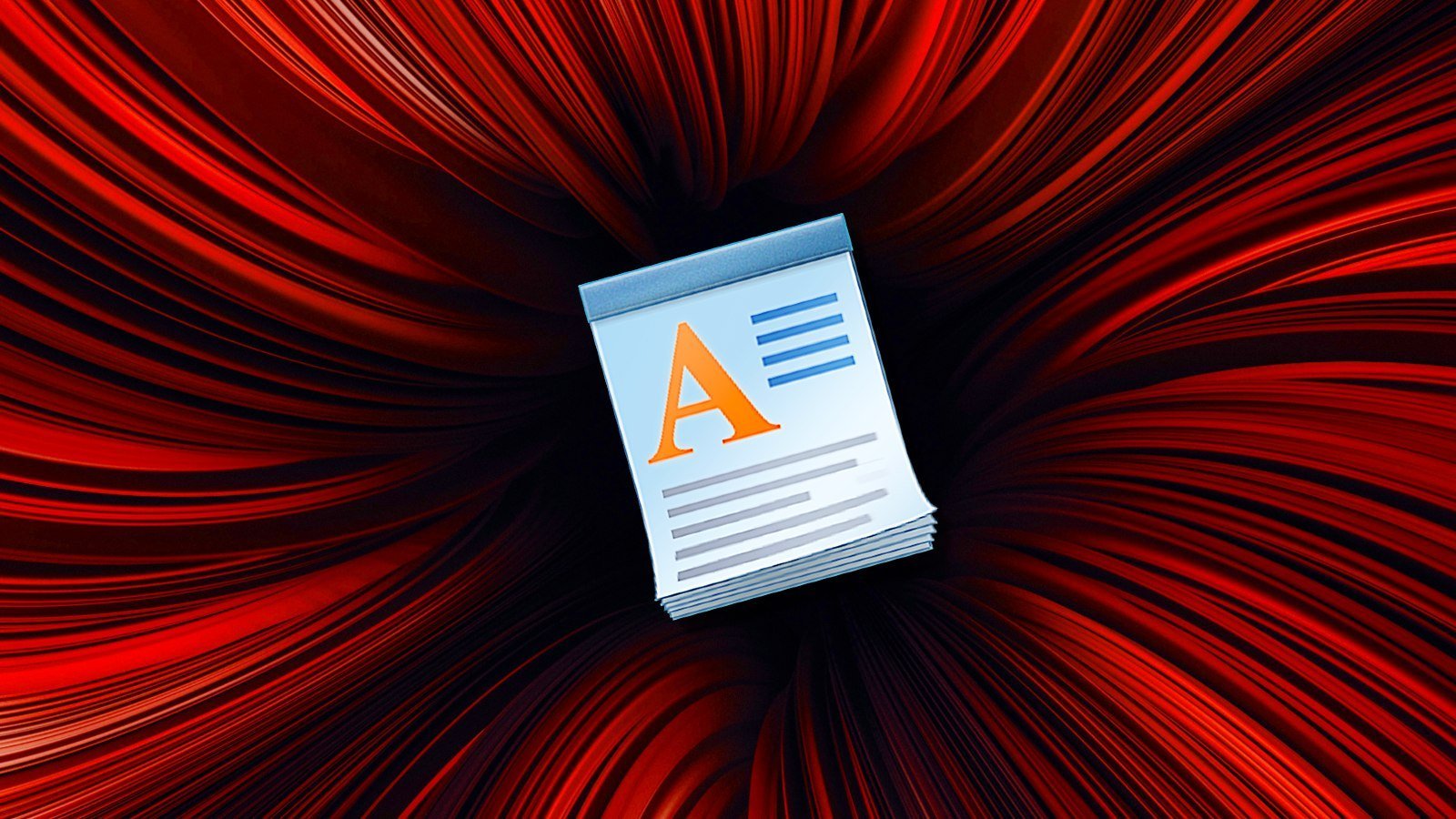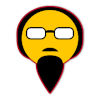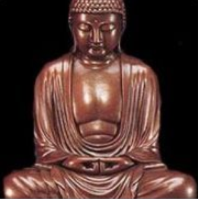- cross-posted to:
- [email protected]
- cross-posted to:
- [email protected]
Man fuck Microsoft. Killing a free app and replacing it with a paid app that has a subscription bundled.
What the actual fuck!!?
You… have heard of Microsoft before now, yes?
I’ll be editing PDFs with standard Mac software that comes with the OS while Windows charges a fee to edit text files.
Yeah but you need to install an app from the apple store if you want to tile your windows on your screen, or turn off mouse scroll acceleration. There’s a lot of stuff each has which is missing from the other.
Do people using wordpad for anything productive?
There’s notepad and if I want anything fancy, either use libreoffuce or MS’s online MS Word.
deleted by creator
It’s word pad though, do you really ever use it? I use notepad for a quick temp fix in a pinch, I haven’t used word pad in like 15 years.
deleted by creator
Honestly if I need to format, that gets done in the app that I’m going to send whatever text.
Whatever goes into notepad for me will either get deleted, go into notepad++, or whatever app I’m going to send it (office).
Sounds like you could benefit from replacing WordPad with Notepad++.
deleted by creator
Regularly
Wow really? What for? I’ve seriously never heard of or seen somebody use it.
When I need to copy something from instructions out of a doc file, so much faster to open copy and close before word even opens
Oh yeah I’m not saying use word. Notepad++ or the native sticky notes are both good alternatives for WordPad.
Fair point, I do use n++ a lot
Linux, BSD, and macOS users:

This is my reaction even as a Windows user. In my experience, notepad is used when you just need to read what’s in the file and formatting and such doesn’t really matter, or you explicitly want as little processing of the data as possible. Like opening files that really aren’t text based files.
And then if you actually want formatting, images, fonts, etc to make something look good you get an actual document editor: Word, Libre Office, etc.
The only thing I see WordPad providing is it’s pre-installed and does have more functionality than notepad. I have used WordPad a couple of times when I’ve been on a new computer that doesn’t yet have everything installed and I don’t want to take the time to install an actual editor for whatever I’m doing. It’s pretty damn rare though.
99% of Windows users, too.
Make that 99.99%
Linux fanboys can’t help but tell you they’re Linux fanboys.
deleted by creator
Techno-vegans
I guess the only thing more embarrassing would be being a Windows fanboy.
Removed by mod
I used WordPad so much growing up. I fucking HATED Word and the office applications as a kid, WordPad just worked and just did writing, which is what I wanted to do.
Why did you hate office apps?
Clipart and wordart :3
All text breaks if I insert an image!
constantly reverting to the default font instead of the one I’ve used for the entirety of the document
no visual aid settings, the absolute literal WYSIWYG.
I’m sad that clipart and wordart are fading into obscurity but at least there is enough nostalgia for it that it isn’t forgotten.
Am completely expecting this to be due to falling office sales or fear that people will realize they don’t need expensive Office every few years when WordPad has 90% of functionality for daily use.
I expect this will make a lot of people very angry since I know many users of WordPad.
I don’t like Apple but they ship their devices with everything a basic user needs and if a high quality, completely for free. When you get a MacBook you don’t need to worry about finding and downloading an external app for almost anything - from viewing any kind of file, to basic photo and video editing, to document processing, etc. And they don’t track every minute thing you do and act like malware to try to make you use their products.
No wtf microsoft!!
At least there’s Notepad++. An absolute end of an era.
I use VSCodium instead.
If they remove sticky notes I’m going to lose my shit.
how will I read the instructions a vendor sent me for a windows server that is a word doc because who knows? Oh no… Anyway
I guess it’s time to go back to Microsoft Works
I get it. MS has a “free” rich text editor, it’s Word online. You can easily install any other simple rich text editor (is abiword still a thing?) on Windows. Wordpad probably has minimal usage.
“Active development”? What the fuck do they think needed to be done with txt? More ads? They do realize that there are a lot of txt looker aters right? This is not even a fight, its a “well anyway” sort of thing.
probably takes a bit of effort to keep windows built-in spell checker from working in it.
Spell checker works in literally every part of windows (more so where you don’t want it), this is the lamest weak sauce example on why you need to give me $20 ever.
i think he forgot “/s”
Wordpad is for looking at and editing rich text, not txt files. It’s not a big deal because no one uses rtf.
Annoyingly enough, the other day got the first RTF file I’ve gotten in probably 20 years. To make matters worse, it was JSON that the customer decided should be sent as an RTF attachment to an email.
Of course I run Linux on my work computer so I didn’t have wordpad anyway. I had to use a cli utility to convert it to text, then use vscode to properly format it, since he conversion removed all the indentation/spacing.
If I never see another RTF file again, it’ll be too soon.
Wordpad can also open most Word files. Even though I have Office, I open word files in wordpad all the time, because it’s so much faster to open. When I just need one small piece of info, that I am going to copy and paste, it saves me time.
Word is not included with Windows apprently so Wordpad is useful at work when I don’t have time to install LibreOffice.
I like using it when I want to create a simple rtf document and not use a bloated Office.
as a replacement, markdown is your friend. you can learn the symbols or (harder option) find a markdown wyswyg editor program.
Or, and hear me out on this, you create an unholy mixture of MD/HTML/Latex documents in a plaintext editor and then you use the Pandoc CLI to make it into a PDF/DOCX/website/whatever.
Wordpad is for whatever people use it for, and that is mostly looking at files in some sort of text (words on a pad). My point is if microsoft removes the ability to open a text file then the consequences are on them.
You’re thinking of Notepad I think
Yes, I would say notepad would be the bigger loss. But wordpad is still the default for people before they learn about things like notepad++
Notepad is the default text editor on Windows. I’d be surprised if most people even knew WordPad existed.
Interestingly enough I have seen a lot of new PCs that have Wordpad as default (mostly dells and some HPs).
I have seen that too and the first thing you do is change it to notepad as wordpad isn’t good for text files
Honestly, this blows. WordPad fills a niche between a full blown text editor and notepad. Most of my random daily notes use WordPad still when not OneNote.
You can add it back to the library from an older edition, and it will run fine if you want it badly enough.