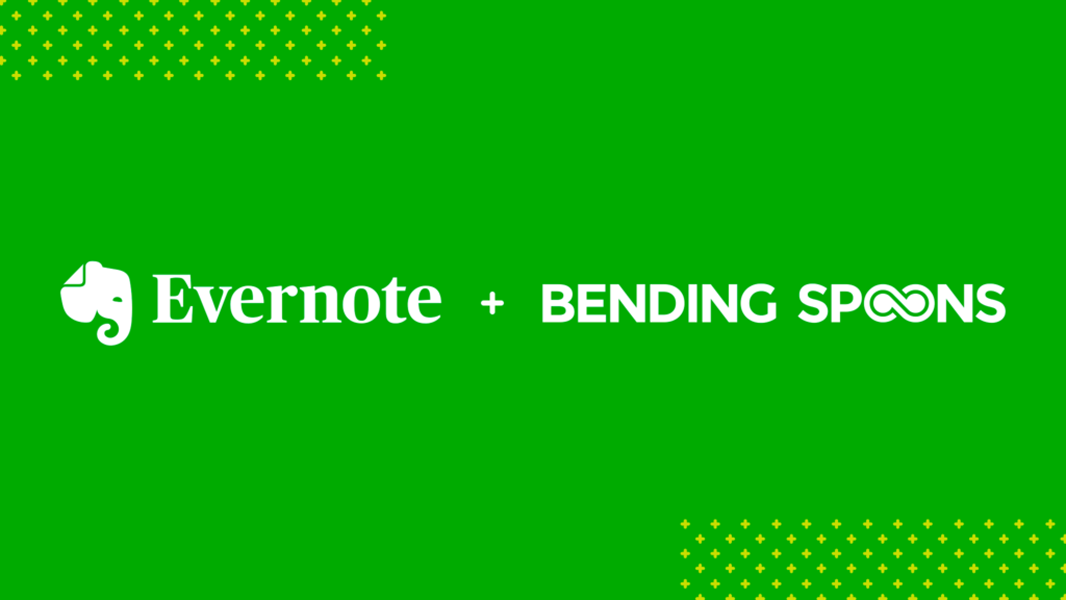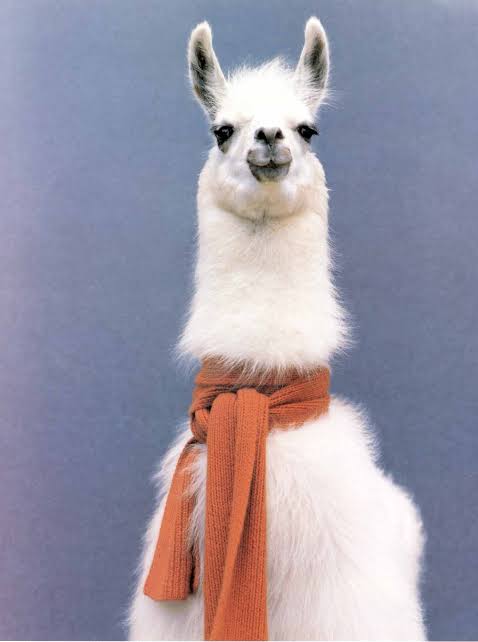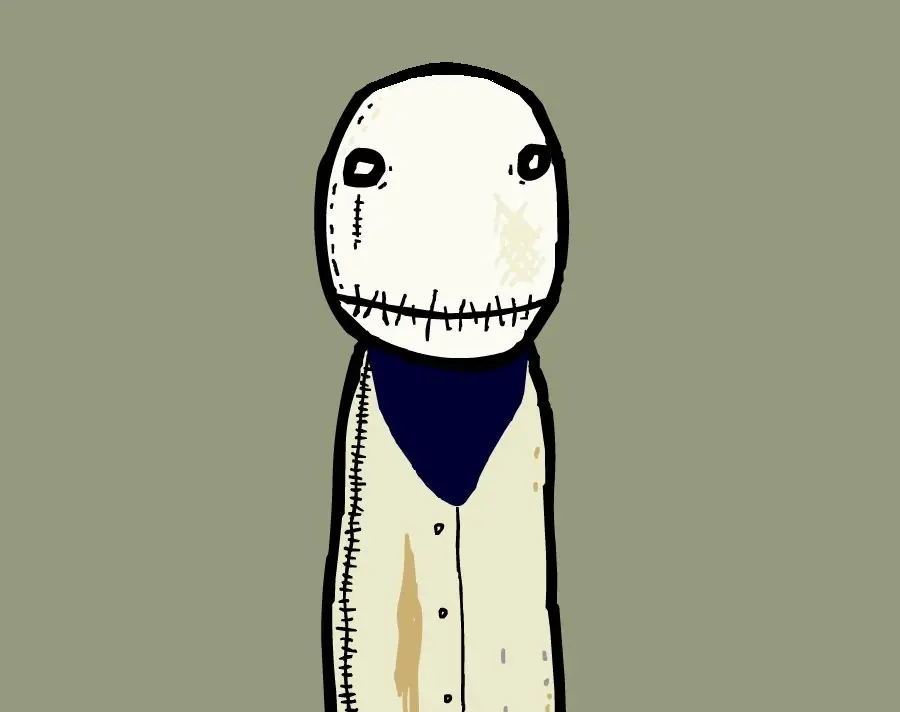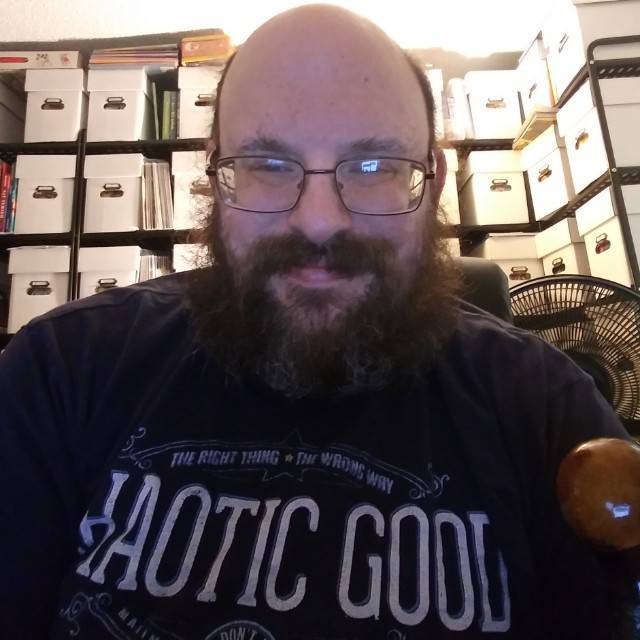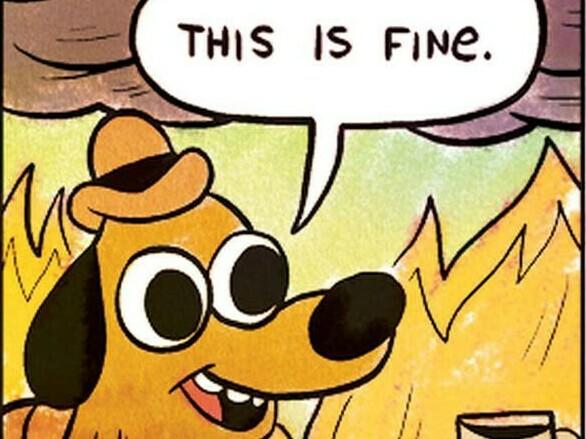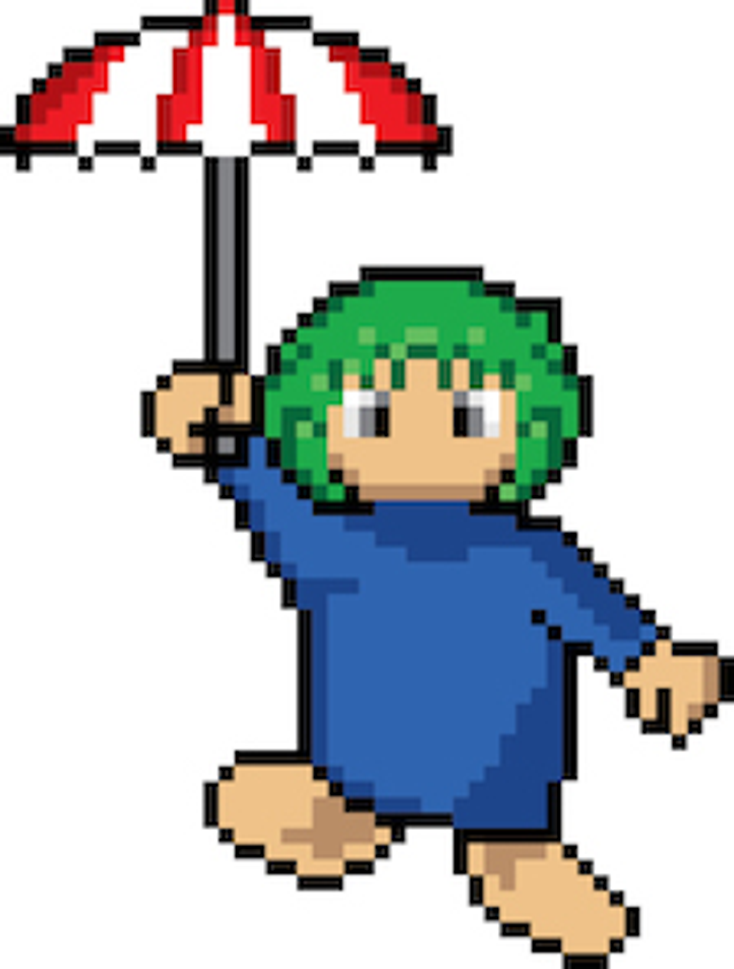How are they going to funnel all that user data to the CCP if they close down. Having access to secure notes and passwords directly from people sounds like a goldmine
Wait how are they related
Back in 2014-2018 or so they set up local infrastructure centers, in China they used Tencent Cloud.
Switching this to local data centers means the government can just up and ask for that date when they want it and Chinese companies are obligated to obey, compared to when it was kept overseas.
I mean… haven’t they been surviving purely on inertia for a while already?
They had my inertia. I moved from free to $25/yr. Then watched as it crept up to $60/yr with basically zero improvements. I bailed at $120/yr for a terrible transition to a new db style that could only be updated in real time as you opened each note (taking 3-45 seconds per note to update) and a promised AI component for which I have no use.
Inertia was carrying me as well. First it was $35 for premium, then $70 for several years, and then last month they announced it was going up to $130 and that’s when I bailed.
At $70 it wasn’t too bad and I stayed the last year or so also because they actually published a native Linux app that worked on par with the Windows and macOS app. I won’t say it worked great because since they moved it all to Electron or whatever it’s been slow/clunky all around. But at least it was available and consistent.
I forgot Evernote was still a thing. Used it for a short while back in 2012 when there were not many decent note taking apps.
After leaving Evernote way back when I was in the wilderness for a while. Finally landed on notesnook, haven’t gone back since.
Fellow Notesnook user, here. I’m enjoying it. It’s what Evernote should have been.
Same. Glad I never actually relied on it…
Ever since I discovered LogSeq and Obsidian, I stopped checking out other note-taking software
I love Obsidian but haven’t heard of LogSeq, do you use both but for different things?
They are very similar. The main differences are:
- LogSeq uses bullet points. Obsidian is just pure markdown
- LogSeq is open source. Obsidian is closed source
- LogSeq has a predefined structure to it (folders). Obsidian allows you to have whatever folders you want
Personally, I use LogSeq for my day to day work. Primarily because I prefer the bullet point approach when taking notes. But some people would prefer writing long continuous text with Obsidian.
So to each their own. If you’re interested, try both (they’re both using markdown, so you can transfer between the two). I went back and forth a few times before settling with LogSeq
God I love Obsidian. Especially the community around it.
Obsidian honestly spoiled me with the fact that my vault is literally just a folder of markdown files.
I’ve been using Zim, because I wanted something that was completely brain-dead simple and also completely not in any sort of “cloud.” It’s entirely local to my hard drive. It stores its files as a folder of markdown files too.
How non-cloudy is Obsidian? I might take a look at that.
100% non-cloud. There are sync options but they are completely optional. No log-in required unless you use the cloud features.
It’s completely local unless you specifically opt into cloud options. There is Obsidian Sync but that’s completely optional, and your files are still on the computer. I know some people make their vaults Google Drive folders, which, again, is something you have to deliberately do.
I can search and read about LogSeq, but I can’t find anything about Obsidian. Can you please help me out? Thanks.
So like LogSeq, Obsidian is a free note taking application which stores notes in Markdown format locally on your PC. Unlike LogSeq however, it is not open source and is designed more for long form text (LogSeq is more bullet points).
You can check out Obsidian here
In addition to the other recommendations, I like Nicole van der Hoeven for Obsidian info.
I highly recommend checking out the Obsidian Discord server and Eleanor Konik’s Obsidian Roundup. The community around Obsidian is insane and they’re so dedicated.
I’ve been using Logseq at work and I LOOOOVE it.
LogSeq
I never heard of it until now. I’m a veteran of trying out and dumping so many note taking solutions. I’m certain to try this one, too! Maybe I’ll finally find The One.
It’s a timeline approach. So, I just enter notes for each day. I’ve developed a habit of just putting things down when I need, including random stuff, links to Slack conversations, etc. I then use tags to bind things together, and there are a couple of plugins in use.
I installed it and took a quick look. It reminds me of Obsidian’s approach. I got excited about that, too, but I found it very burdensome to use in practice. What I need is a sort of life log that grabs a lot of stuff quietly from integrations and that I can then further augment (for things like meeting notes). The problem with all of these graph approaches (for me) is that they become burdensome to manage.
Same! I’ve become like a walking advertisement for LogSeq at work. Its great
Just started using Logseq and it has been a game changer. All other note apps I‘be used become black holes…notes go in and are never seen again. I can actually find things now with logseq. It’s helping with brain fog and getting my shit together. Can’t recommend it enough
That’s pretty much been my experience, as well.
Anyone know a good alternative for storing PDFs with preview and search?
There is a recent thread discussing Evernote alternatives at https://beehaw.org/post/986939
Personally I exported my notes from Evernote, imported them to Joplin, and setup Syncthing to handle synchronization of note content between my devices. Not exactly a trivial setup but not difficult either. Also fully open source and much more secure.
I finally bailed on it this year.
I have this suspicion that it might survive even this though, it’s been through so much over the years
Another example of why federated services are good idea. Also, all such services must be willing to hand over all your data. Which implies open standards and open sourced implementations.
You can already export your data from Evernote.
If you prefer markdown and don’t need a massive set of features, I highly recommend notable.
Holy shit someone tell danny brown to save his raps
Wait, didn’t they close like years ago? I definitely remember reading something about it way before covid. Is it some kind of Mandela effect or was there something?
They got rid of their free offerings, maybe that’s what you are thinking of.
They still have a free tier but it’s locked way down (2 devices only, and accessing the web site counts as a different “device” from each system).
Meh, Obsidian is bae now
They made it 1/10th of a century. So far, so good, right?
I’m pretty sure Evernote has been around since early 2000s so it’s at least 2/10ths, lol.
Once Apple overhauled Notes a few years ago AND offered a way to import from Evernote, I never looked back. For anyone in Apple’s ecosystem Notes is one of the best (and completely free or cheap on any iCloud+ plan).
How do you import from Evernote?
From what I remember, you do a full Evernote export and then in Notes on the Mac you do “File --> Import” and you point it to the exported file. I only did it once and many years ago so the process may be different now.
One thing that Evernote got right is that it made it easy to export your content. I really appreciate that about the service. Leaving Apple Notes is not as easy.
Surprised they still had all that programmers for something that’s still stuck in the year 2014
Man, I saw something about the other day and it doesn’t make me feel good about still having some work notes in Evernote. I’m going to have to find an alternative, but I need collaboration and low cost (cuz my company is cheap AF). And I know those two things don’t usually go together.
Notion FTW
Obsidian