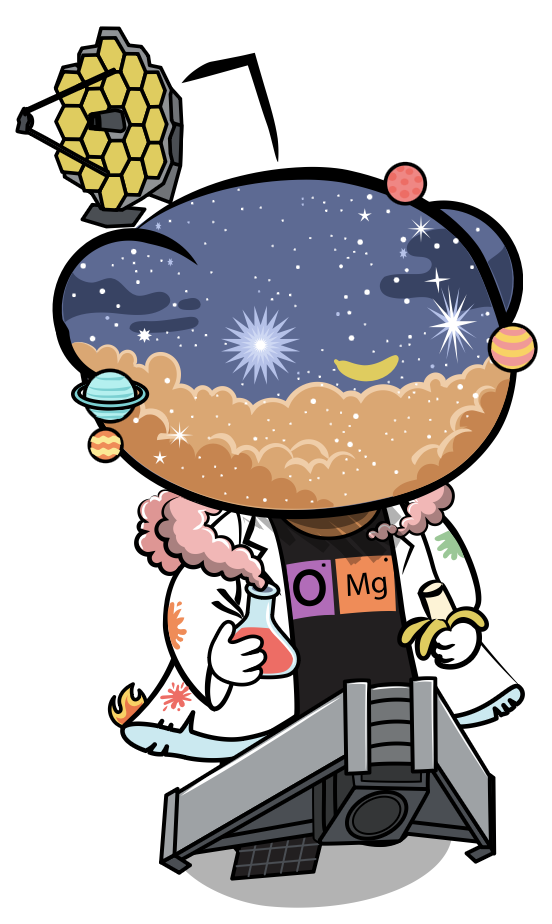What do you guys think of the idea of smart homes? I could make a basic setup using https://home-assistant.io to control my home temperature and lighting; the tools for doing this are everywhere nowadays and implementation doesn’t seem too horrific anymore.
But setting aside what I “can” do, is this something that I “should” do? How can a person implement this without connecting any devices to the internet?
I have always been pretty anti-smart homes. But it’s scope crept up on me. Often I wanted more manual automation. Christmas lights were on a light sensor timer power strip, lights going to the garage etc are on old school motion sensors so we didn’t trip.
-
The one thing I did do was a thermostat, specifically a Honeywell. It was nice for scheduling and remotely cooling the house when on returning from vacation (or shutting it off if I forgot.)
-
Then I got a wifi window ac for my office.
-
Then I added some wifi mouse traps to prevent me from having to crawl under the house to check them.
-
Then someone gave us a Weber iGrill sensor that was a pain to swap between phones.
Next thing I knew I had 5-6 apps. So I setup homeassistant to consolidate it. The Weber iGrill was the hardest but I had a pi in the kitchen running a calendar so I took a wekend and got it working in homeassitsnt.
Since then I have added some tplink kasa plugs and switches. The plugs are for Christmas lights this year. And one in the kitchen that we can plug a crock pot etc into and remotely start it while at work. The switches work just like a dumb one too. And are all locally controlled.
Finally I got a robot vac which is nice.
I still don’t have Alexa etc or cameras or mics in the house. And anything I do add needs to be only smart as a value add. IE: it should function as normal even without internet.
But yeah. I guess I have a smart home now.
My advice on HomeAssistsnt is make sure you products are supported if you go that route. Stay local only whenver possible. But it is nice. One app controls all. Again for me they all must function as a dumb device as well.
I’ve gone the same route. HA is amazing, but also a rabbit hole.
The family likes eg the motion enabled lights and the thermostats to control the heating in their rooms. I share your opinion that it must bring benefit.
Is a robot vac worth it? I’m worried that our young cat will destroy it, or that I have to empty it daily.
So I got the expensive model.
Well realistically I got a cheap ass one on an amazon fire sale to see if my wife would like it. She did and was spending time building barriers with shoes and shit to get it to vacuum one area. So THEN I got the super expensive one, specifically a Roborock s7 max v.
We don’t really vacuum anymore. Just use that. It’s pretty good about avoiding most obstacles but isn’t perfect. Nerf darts and kids markers are it’s Achilles heal. It also sucks on shag/thick rugs.
I empty the dust bin here and there. Same with water. But it is quite easy to take apart and clean up, both the vacuum and the station itself. Probably one of the better value adds we have had to be honest.
Awesome thanks for the tips!
-
It’s convenient but it’s less secure and less reliable. Imagine being locked out of your house because the Internet is down.
You can (mostly), but it involves more user input than the commonly advertised (google/alexa/etc.) integration.
You can choose sensors/actuators that run on protocols that don’t touch the internet. Zigbee, Z-wave, rtl_433. The communication and data are local-only, from the device, to a transceiver on your automation host device. Home Assistant is a good place to start for the host, as others have said.
For some others that require networking of some kind, you can silo them. Put them on a VLAN with limited or no internet access, or just manually set the IP address without a valid gateway (not suitable for kit that is at all suspect).
For ones that must connect to some server owned by the company somewhere, the best bet is to just not buy them! Personally, I do everything I can to avoid kit like that. I absolutely loathe the idea of a device needing to phone home for basic functionality. It’s just begging for the company to start charging, or even shut down the servers and leave you with a brick. Unfortunately, it means a lot of onus on researching kit before buying.
Best comment here. Smart home is lot of fun if you plan it out in advance. I jumped in with a few random purchases, but trying to cobble everything together can be difficult.
Oh and avoid Google at all costs. It’s flashy and neat, but in 6 months they’ll cut support and you’ll have a brick. Even my Nest thermostat loses functionality fairly regularly just because reasons.
I’ll also toss out that if you privacy and non-annoyance are your goals with an out of the box voice assistant, the only real option these days is a HomePod. I built my smart home with combination of Echos throughout the house, and I pretty much regret it now. I wasn’t as worried about privacy, but these things are so fucking annoying these days. “Start a timer for 5 minutes.” “Okay, do you want to play some bullshit trivia game while you’re timer is going?” No, never. Ever. I mean, at least she’ll still turn the lights on without spouting back something dumb, but that’s just about it. Probably what I’ll be doing now is still using the Alexholes as a speaker target with the mute button on all of the time (better spotify integration) and start replacing with siri balls.
Have you looked into what Home Assistant has been doing with voice lately? This is what I’ll be using to finally turn my Echos into muted speaker targets:
https://www.home-assistant.io/voice_control/using_voice_assistants_overview/
You can even turn old analog phones into HA “microphones” - just pick up the BatPhone/hamburger/banana phone, say “It’s movie time” and hang up, and HA will convert your voice to text and run your “movie time” automation.
It’s not a jetpack, but it certainly FEELS like living in the future…
Smart homes in centralized hands, such as Google? Nightmare.
Smart homes controled from your home, like home assistant? Awesome. I have home assistant and done some lights, water sensor, even my security cameras. It’s a lot of work, but it works so well it’s crazy.
Yeah no. As a former IT guy the last thing I want is be tech support for my family’s light switch
Smarthome well done is good and I think it will be necessary to tackle some challenges of the future - we need smart solutions to use ressources much more efficiently.
But: 85% of all smart home products are neither smart nor good. They are glorified remote controls. Nothing more.
AMAZON ALEXA IS NOT A SMART HOME PRODUCT.
A smart house doesn’t need you to use your phone/voice/etc. to turn down the blinds or switch on a light. It knows when the blinds need to be where depending on your location, the weather (blind based cooling in summer, heating in winter), the time, etc. It inherently doesn’t need a internet connection to control itself - it only does need the internet to expand its knowledge of the outside world,e.g. by getting disaster alerts, weather forecasts or off-site-location. When done this way there isn’t much “hacking” that can be done. There aren’t many components that can turn into botnets.
This is all possible for ages and it is all easily achieved - KNX and other systems are good examples. Matter can possibly achieve that. But currently it’s the big hype to call everything that can be voice controlled smart.
For fucks sake. It takes me longer to say “Alexa turn on the living room lights” than to do it myself or use a Clapping sensor from the 80ies.
I have a smart home and let me give you some advice. BE MINDFUL OF THE BRANDS YOU CHOOSE. For example, using tuya smart devices with home assistant is a pain, you have to setup a tuya cloud account and get an API key that you’ll have to renew every few months. If the device gets reset you have to go back into the cloud environment and re-add them. It’s such a pain. Almost anything works with home assistant, but the amount of diy and bullshit you have to deal with to get something working varies greatly between brands. I highly recommend sonoff, also get a zigabee controller for home assistant as its far better than using WiFi. I also recommend you start a notion document or some other form of document that can keep up with everything for you. What brand of switches are in what room, what brand of lights are where, etc. Not just for you but if you ever sell your home you can give it to the next guy. Because you’re probably not going to take the light switches or any in line relays with you.
Also to not connect to the internet you need to have a separate network (router or access point) that all your smart devices connect to. You’ll then use a VPN to connect to your home network remotely. Basically have your smart devices router hooked into your normal router and on your normal router block external traffic (the Internet) from going to the smart devices router. Sorry if that’s hard to follow but just Google “how to segment a home network” and that should get you started. Feel free to hmu if you need some guidance.
LocalTuya is a thing, though it’s a bit of a pain in the ass and I would definitely not recommend buying Tuya hardware specifically to use with it.
Tried both LocalTuya and TuyaLocal. When they work it was fantastic, but eventually after a few days I run into problem where a smart device’s state would got stuck. For example, a switch’s state could get stuck in the
Onstate, and when you attempt to switch the light off, after a minute it’ll turn back on. Other devices would got stuck inOffstate, so after turning them on It’ll turn off again soon enough. I’ll get rid of them once I found a suitable zigbee devices that can replace their functionality.
This is my current biggest gripe. You have to have a four year degree in random smart home garbage to figure out what works with what. We have a guy like that in our friend group, but I still need four different smart home apps just to control a handful of lights and a couple cameras. The apps have constant problems (Nest app signs me out nearly daily), the aggregator apps like Homekit and Google Home are missing nearly all features for the lights we have aside from on or off and some simple color settings, Nanoleaf app claims to be able to do scheduling and automation but I’ve never gotten it to work. I bought a google home tied-in tablet at the recommendation of said friend to be able to check cameras and control lights from a device that didn’t have to be biometrically locked, and it turned out it couldn’t see the cameras OR the lights. Pending some future theoretical update which still hasn’t rolled out. Insanity. Makes me want to throw it all out.
Considering how expensive the smart home items are, especially the lights, the user experience is horrendous for pretty much everything but flashy tech demos.
Everything became very easy for me once I decided to go all open source. In my opinion, the problem is all of the different proprietary “hubs”. I got a ZigBee controller that can control all ZigBee devices without requiring a hub (there are several options available).
Lights: ZigBee Hue. Plugs: ZigBee Innr. Motion sensors: ZigBee Aqara. Cameras: Ethernet Amcrest. NVR: Frigate.
Everything is local, no data leaves my network, and everything is controlled directly from Home Assistant dashboards via the ZigBee controller, and I never have to open any proprietary apps.
Care does need to be taken to plan the network at least somewhat in advance, but that doesn’t take too long, and everything is very stable and super reliable.
What is the ZigBee controller? Is the Hue Bridge one? Does the Hue bridge not go on the internet?
No, I am currently using a TubesZB Ethernet controller, but before that I used a Deconz ConBee II. There are others available as well.
I used the hue bridge before setting up HA, but after setting up and configuring the other controller, you can unpair your hue bulbs from the hue bridge and pair them with the new controller instead. You can then unplug the hue bridge, because the new controller is now handling the hue bulbs.
This is possible because devices that comply with the ZigBee protocol specs must accept properly formatted commands from a hub/controller after a successful pairing.
So if you have one of these controllers, AND the ZigBee device you purchase is compliant with the protocol AND the device is supported by the controller, the controller will be able to control the device locally, and you can throw out the “required” hub from the manufacturer that sends your data to that company’s servers. This is why you need to plan things out ahead of time, to ensure that what you get will work with what you have. Every controller has a list of what devices are supported. For example, here are the devices supported by the ConBee II, and here are the devices supported by the TubesZB device, which uses Zigbee2MQTT.
Bonus: with one of these controllers, your smart home stuff will now work just fine if your internet goes out. As long as your local network is up and running, all of your HA stuff will work as well.
Thanks for all this info. I’m just planning out what I will use. This gives me a lot to dig into!
Really glad to hear it! Feel free to ping me if you have questions.
Edit: The Deconz is a good starter device, but it doesn’t support nearly as many devices as Z2M. I got an Aqara Pet Feeder that Deconz doesn’t support, but Z2M does, which is why I switched. You can’t use Z2M with the ConBee.
This is the video I used to set up Z2M to work with the new controller.
I’ve been using smarthome stuff for quite a while now, and my conclusion is this:
- You absolutely have to stay local. Home Assistant is the only software I know that can pull that off at the moment, but never ever use commercial devices that have to talk to their servers. Once the servers are down or your internet connection is down, those devices are just bricks, and you don’t want that at home.
- The setup is only really usable by the person who set it up. If you’re living alone that’s fine, but anybody else will have a hard time tapping in your secret code to turn on the lights. All trained behavior like pushing a light switch to turn the lights on and off are violated in a smart home, even if it’s just because the delay between pushing the button and the lights going on is increased by 100ms.
- You have to monitor battery levels of sensors and replace them to keep the system working. There are dozens of coin cells in your home, they are going to run out eventually (after a few months).
- Have a fallback mechanism when the network goes down. It’s not great when you can’t turn on the lights to check why the WiFi router isn’t responding.
All trained behavior like pushing a light switch to turn the lights on and off are violated in a smart home, even if it’s just because the delay between pushing the button and the lights going on is increased by 100ms.
This is only true if you’re controlling bulbs instead of switches. Virtually all of my lights are on z-wave switches that work almost exactly the same as regular switches, the only difference being that the switch paddle doesn’t stick in an on or off position. Smart control is strictly in addition to the primary control.
Completely agreed on your other points, though. Absolutely no chance I’d use anything other that a local Home Assistant server that handles all processing locally.
I’ve installed an Aqara wall switch in a public room, and people are complaining that it doesn’t feel as well as a regular light switch. It’s really hard to get it right.
Yeah, unfortunately there’s not much that can be done there, at least not without adding little motors to the switch so it can match state with whatever it’s controlling. My experience has been that there’s an adjustment period, but eventually it’s not a big deal. Sort of like switching to paddle switches from toggle switches; at first it’s different, and people don’t like different when it comes to things they don’t think about, like light switches. But eventually the new thing becomes normal, and it’s not a problem anymore.
That said, the z-wave toggle switches are garbage, it’s much easier to adjust to paddles.
In theory it’s awesome, but in practice it’s a Black Hat heaven
AIRGAP EVERYTHING.
You can connect devices locally now. Eg. Zigbee/Z-wave network protocol without the need to use the internet. I know some builders started to implement smart devices for Apartments in the city which is easy to set the standards but for individual homes, would be harder to sell as it’s costly…
Your neighbors are a security threat too, not just Internet criminals.
I have a smart home. I run Unraid OS on my server and among a ton of dockers, I run my own VM with home assistant. Been doing my own DNS, network wide ad blocking, media server, home automation stuff for years now. Always will to help answer any questions.
I’m also disabled so the smart home really helps me.
As a fellow disabled person, so much this. Being able to automate things or access them with a simple voice command (or on my phone) takes a lot of weight off my shoulders.
The rate at which the go obsolete is my issue. If you invest in a system, just be prepared to replace everything every five years, and there is almost nothing yoiu can ‘fix’…it is all disposable.
deleted by creator
Not all of them! I really like my athom smart home gear, everything they sell runs on FOSS firmware and they even have github repos to host any device-specific modifications! As long as WLED and EspHome continue supporting the ESP8266 my devices should keep getting updates!
Using home assistant since 2017. As you add stuff there’s more synergy, like a network effect. I have automations and services that:
-
Adjust the bathroom floor thermostat according to the prevailing hourly energy price
-
Adjust the colour temperature of lighting during the day so blue light is reduced in the evening, allowing natural melatonin production to function
-
Announce on a local speaker when our child gets to school in the morning using their phone location
-
Operates festive lighting in the winter with reference to sunset and sunrise
-
Turns off all lights when leaving
or sometimes if I’m feeling more paranoid
-
Replays lighting patterns from a previous week to stimulate occupation
-
Sends me an alert if motion is detected and nobody’s home
-
Turns off the picture on the TV if nobody’s in front of it for a while using a 60GHz radar sensor
as well as a few other things. I don’t want a smart home that’s just remote operation with a phone. I want to use capabilities to automate things so I don’t need to be concerned about them.
-
As someone who has spent many years working on my smart home, I suggest, as do others, KEEP IT LOCAL.