Hi lemmings, I switched over from Reddit 10 days ago now but I couldn’t find a mobile client that I was happy with with an experience similar to the Reddit experience I was used to. So I decided to build my own and I hope you will like it as well!
Play store link: https://play.google.com/store/apps/details?id=com.kuroneko.lemmy_connect
Features:
- Material U
- Dark and Light themes
- List view / Card view / Fullwidth view
- Filter lists for hiding posts
- Multiple accounts + switcher across multiple instances
- Guest accounts for viewing an instance without signup
- Search and community autofill
- Markdown support + attempt to navigate links correctly (/u/foo will open that user instead of browser kickout. Same for /c/, !, and @)
- Saving posts
- full sort types
- NSFW view options (hide, blur, show)
- copy text and url on all posts and comments
- add comments, replies, and new posts
- comment replies with line indicators
Here’s other screenshots:
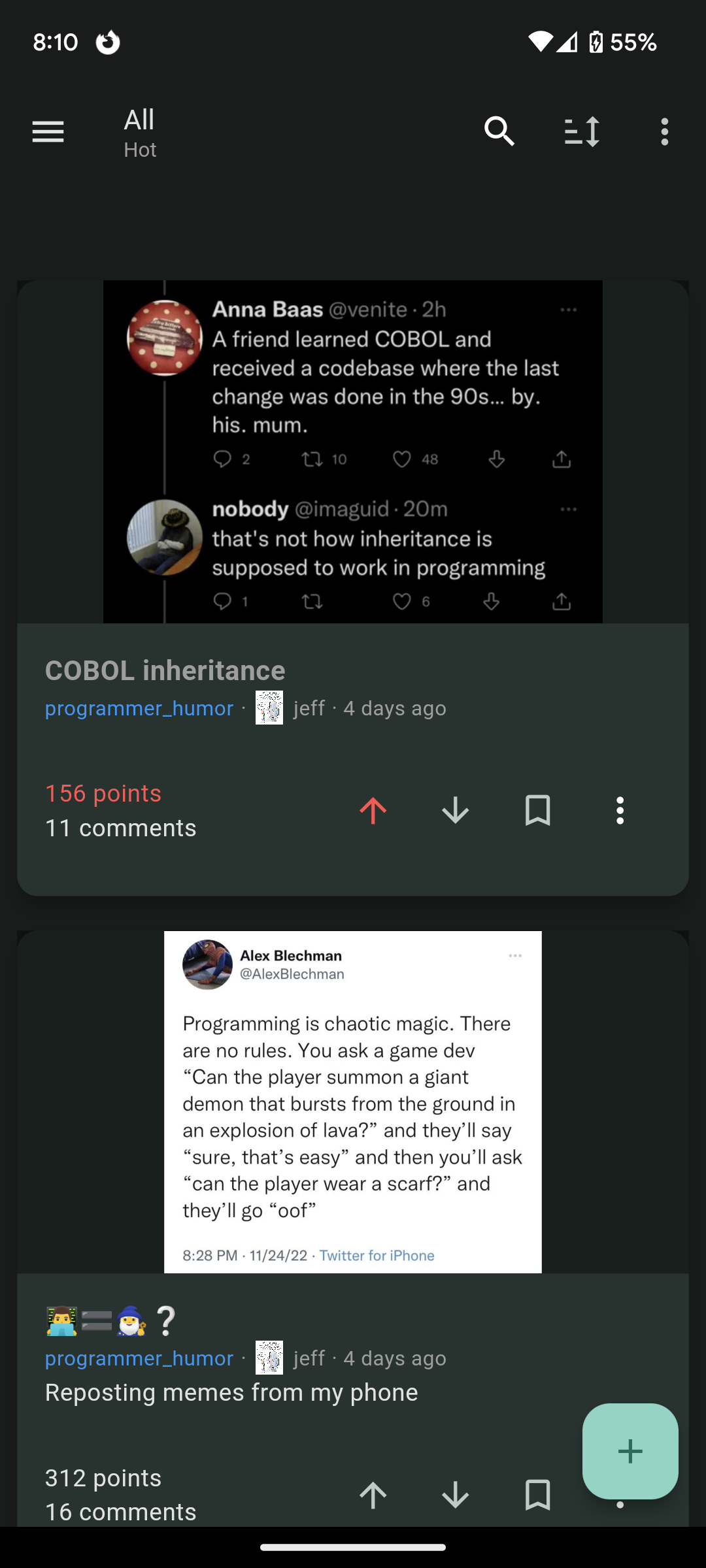
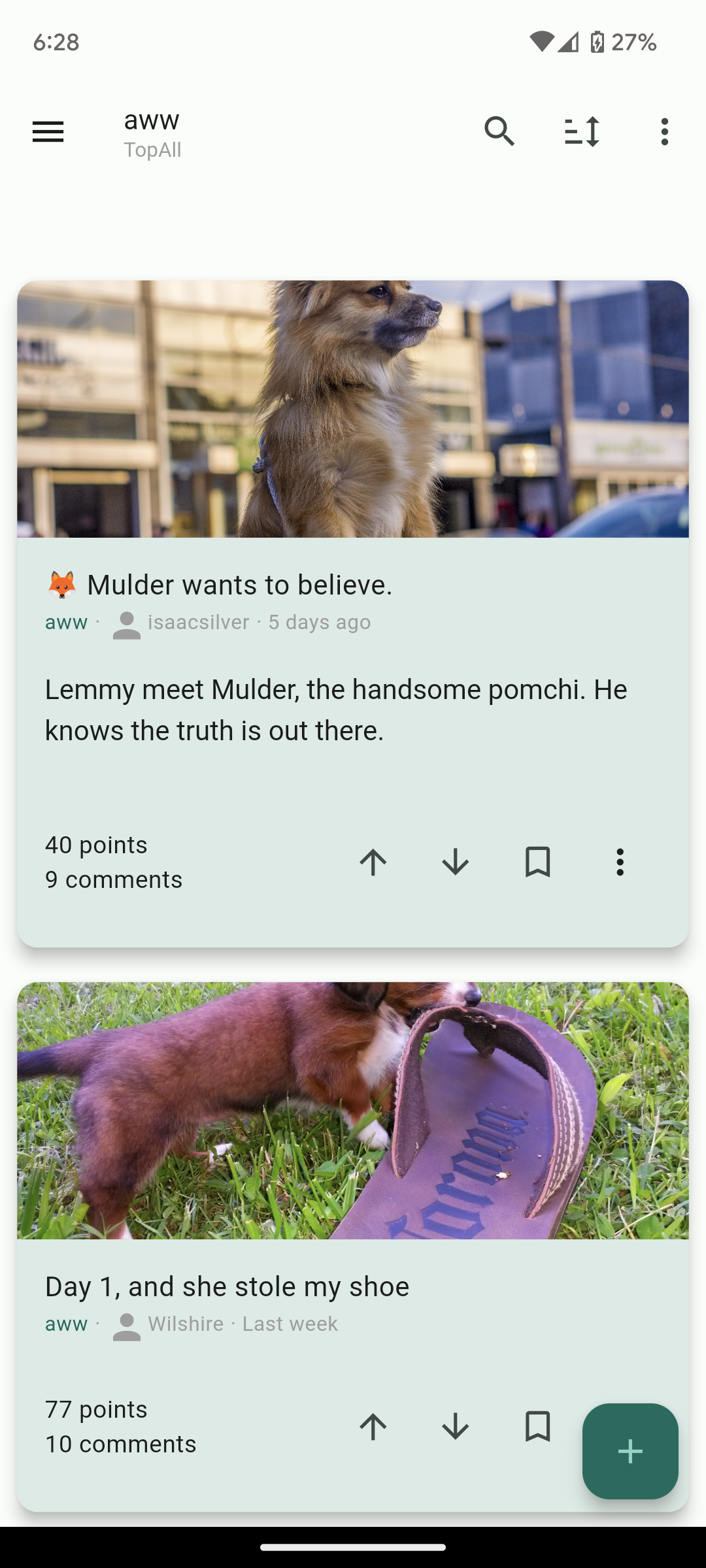



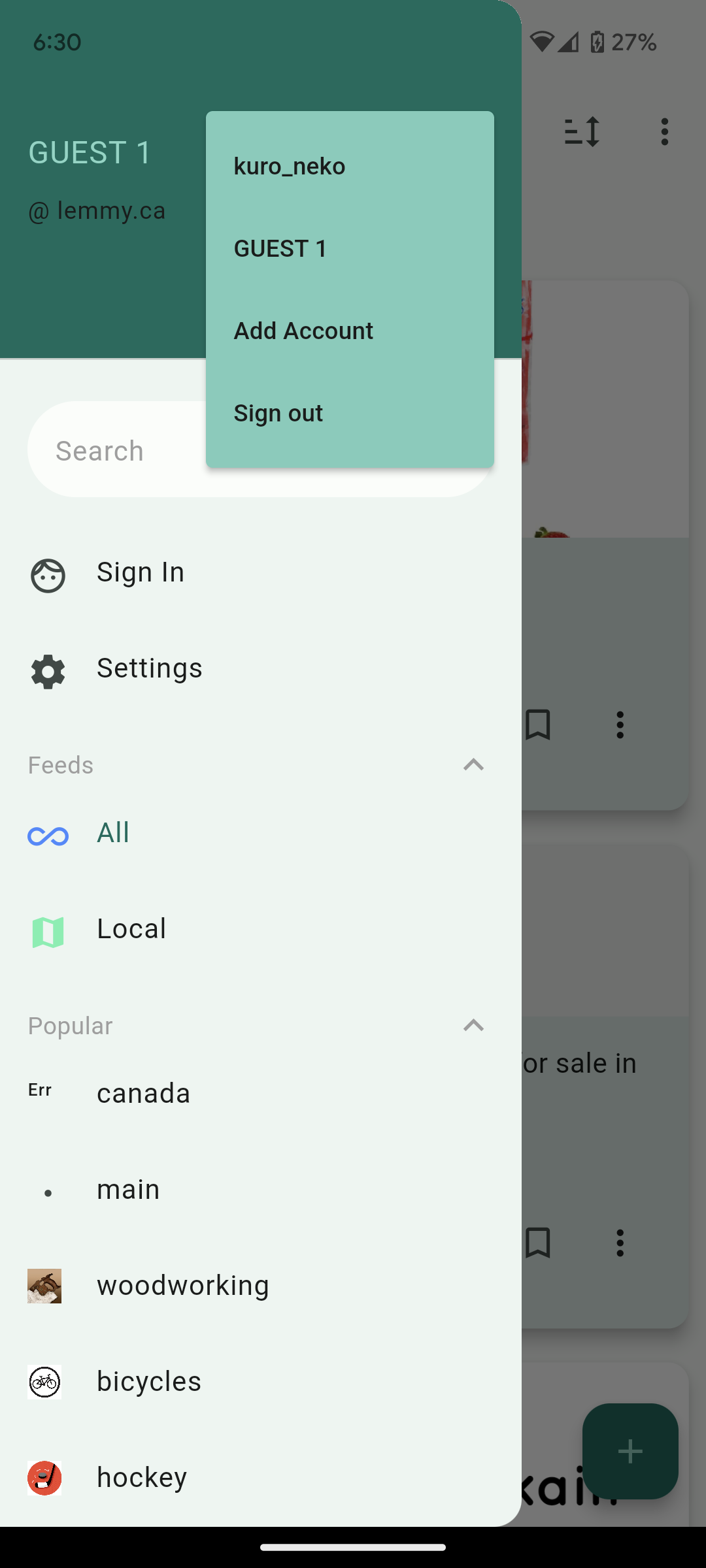
Future plans:
- Improving the inbox
- Swipe actions
- Multi-~~reddit ~~communities
Thank you for taking a look. I hope others who are migrating from Reddit like me will find the app useful and I’d love to know your thoughts!
Edit: Community for the app is here: https://lemmy.ca/c/lemmyconnect
Will this app be compatible with kbin.social accounts? I’ve tried to sign in and it’s throwing a whole page of an error message.
Lemmy and Kbin are entirely different Software. Fediverse just allows posts to be visible between other fediverse applications.
I will look to see how possible it is, I think the APIs are different which is why it’s throwing those errors.
just a quick feedback, when being in the dark mode, the user switching remain in light mode. Also the node selection suggesting the possible nodes would be appreciated.
also, adding new accounts after the first one, doesn’t seems to work.
I added my lemmy.world and it seemed to work.
anything else besides it, didn’t work (tried, lemmy.ml, beehaw.org, etc.)
overall it’s a good mvp, well done, need a little more work and i would appreciate if it was a FOSS to absolutely avoid situations in which an app become the unofficial-official app but then a sudden surge of egocentrism from an individual take it away.
Thank God there’s a filter setting 😭😭😭 sorely missed coming from infinity. First thing filtered? “reddit.”
Damn that looks awesome! Did you find any good docs on the API? I only found the lemmy-js-client, which is a library, though. Wanted to do some shenanigans with Python and Lemmy, but there doesn’t seem to be too much documentation…
I had a hard time with the API docs too to be honest. I read through https://join-lemmy.org/docs/contributors/04-api.html first but it was pretty high level. My main reference was the typing on the lemmy-js-client as well. I used the Dart Lemmy API client here https://github.com/LemmurOrg/lemmy_api_client but unfortunately it’s not being maintained (and didn’t work without modification since the API has changed since then).
just downloaded the app. I really like it. please keep up the good work
Thank you! I’m glad you’re enjoying it!
Wow, impressive work, in such a short time. I really like it.
Thank you!Congrats for the release! I finally have alternative to Jerboa!
Some feedback of you don’t mind:
- Full Height view. It’s like the full width view, but display the image without any cropping.
- Tap and hold to show image in full screen, release to close. Very useful for compact views. Also should works for articles thumbnails.
- Native imgur support. Right now it’s treated as a web page. If it’ll require using paid API, just disregard it until you have some funding.
- Preload images when on wifi (optional setting). Basically preload the next N images in the list so they’ll appear instantly.
- Show full community names and user name. Right now it only show the community name and user name, but not the instance name. This is confusing if you subscribed to multiple communities with the same name from multiple instances. Same for usernames.
- option to toggle denser comments views with minimal whitespace.
These are very good suggestions! would also like for it to show the instance name of a post as well as the hold-to-show-image
I love the app! I just wanted to give you some debug info. I can’t log into a second account on my current andoid tablet or andoid 10 phone. The button to do so does nothing.
Hi! could you confirm you’re on the latest version? it should say 1.0.31 under settings
That fixed it! You and your team are doing great work! It is appreciated!
That fixed it! You and your team are working very fast! Keep up the good work! It is appreciated!
That fixed it! You and your team are working very fast! Keep up the good work! It is appreciated!
runs very smooth on my 5 year old phone. Some suggestions for improvement
- With All selected not all feeds were showing up on the sidebar
- Adding a compact layout for sidebar and comments
The screen shots look good. I’ll download it and try it out. Let me know if you make a community for it so we can give back feedback on there. The more apps the merrier now that Reddit is getting rid of all them!
Thank you, let me know what you think! I made a community here: https://lemmy.ca/c/lemmyconnect
I cannot find out how to change to list view.
Looks great from the screenshot!
The Google Play doesn’t let me install it though and I can’t find it via the Google Play app
Strange - I’ll take a look! I’m testing on a Pixel 6 so I would think it would work.
I’m on pixel 6 and it doesn’t work with logged in aurora store.
Edit: it works now!
Hey, black cat! From the screenshots, your app looks very promising. Would you consider making it FOSS, though? Just asking.
Looks great. Hopefully gets availabe is Irish play store soon
Nice job. But not available in my country (Germany). Looks really nice and familiar to reddit apps.
Hab sie gerade installiert. Probier’s noch einmal ;)
jetzt klappt es!! Danke!!
Just added Germany to the list of countries! I think it will take Google an hour or so to update.
Thanks!! Would be nice if you can setup the f-droid app.







