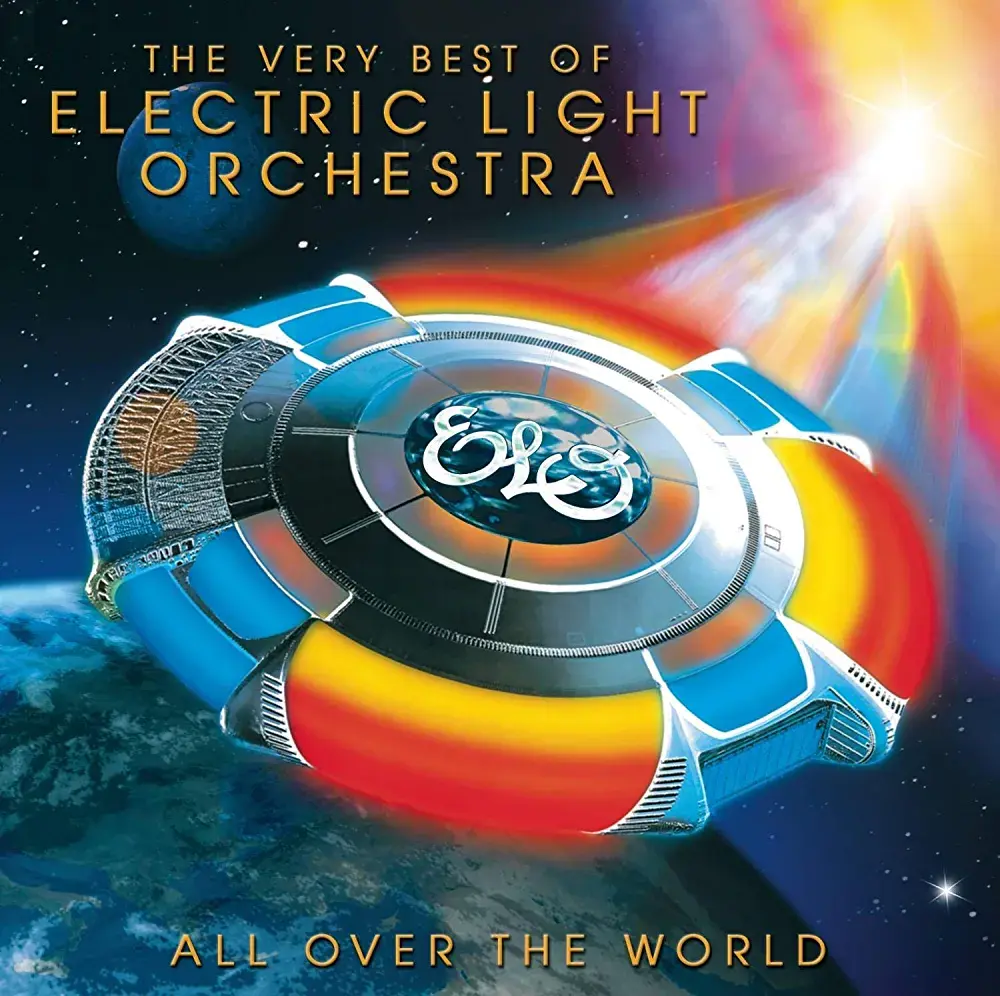As in title, preferably open-source, but doesn’t have to, I will start:
KOReader - Amazing reader app, and being able to use the same app across various devices, even non-android ones, is pure bliss. Japanese support is pretty good too, which makes me happy. Though… Sadly no vertical text support :c
Syncthing-fork - Being able to keep a library of books, and some files, and easily keep the shared folder across various devices, is mega comfy. Tachiyomi - Cute manga reader.
NewPipe - Really pleasant youtube client, that i sometimes use to listen to things in the background.
Kaku - An useful Japanese OCR app, that works… quite decently for when I encounter kanji that I do not recognize, and is not text.
EinkBro - A web browser, that on e-ink devices, is quite comfy. Has few… quirks, but works well on e-ink
AR Drawing - for learning painting
X-plore file manager.
Local, SD card, FTP, SFTP, FTPS, DLNA, Dropbox, Google Drive, and about a dozen other cloud storages all in the same place with multiple windows you can switch between so you can easily open two folders in wildly different locations and move files between them as if it was all one big filesystem.
Also let’s you host FTP or a webapp from your phone for transfers between other lan devices.
jtx board - Journals, notes, tasks
OpenTracks - Sports tracker
Öffi - Public transport navigator
ViMusic - Listen to music from YouTube
jtx board seems nice… I will check it out, thanks :3
Thanks for JTX board, I’ll check it out. I’m currently using a combination of Orgzly and Syncthing for notes and todos.
Plus one to ViMusic. High quality music with a beautiful interface and customisable buffer for music you heard previously. What’s there not to like?
If you absolutely must get something from Google Play, I suggest Aurora Store, which acts as an alternative frontend for Google Play, so you don’t have to have GApps installed.
If you have use for command line programs, Termux, a terminal emulator, is a great option, and it also works with root.
For reading eBooks, I also have a recommendation, Librera Reader (but I’ll check the OP’s recommendation too).
Material Files and Simple File Manager are great file browsing tools. But if you need a file browser for root specifically, I recommend Material Files specifically.
Good list, but termux isn’t a terminal emulator. It’s so much more. It’s like a virtual machine running cli linux with it’s own repos and all. You can have python, gcc, vim, emacs, zsh… you name it. As long as it is tui, it is probably on termux!
Oh yea, Forgot to list Termux, but, since my 10.3" inch e-ink tablet broke, I haven’t been using it as often :c Using emacs inside it, and having lisp… was mega comfy
- just weather
- Joplin
- Open Sync
- OpenTasks
- Lock Screen
- K-9 Mail
- OsmAnd
- AntennaPod
- Nextcloud
- SMS Backup+
- VLC
- KeePassDX
- OpenKeychain
- Signal
- ConnectBot
- Wi-Fi Automatic
- DAAP
- primitive ftpd
- My App List
- Firefox
- Wi-Fi Analyzer
Listing only things that haven’t been listed
- Seal: video downloader that lives in the “share” menu
- Aegis: TOTP/Google Authenticator clone that’s open source
- personalDNSfilter: an in device vpn that lets you block websites (mostly ads) (blocks in app ads too for quite a few apps!)
personalDNSfilter
Now that’s a great idea. I’ve been using NextDNS which works quite well and I stay in its free usage cap, but still being self-reliant is better. I’ll check that one out.
Listing the ones that haven’t been listed
- MPV
- Ankidroid
- KDE Connect
- LocalSend
- Mint calculator
- QR & Barcode scanner
- suntimes alarms
- The simple mobiles apps
- anysoft keyboard
- komikku
- sobriety
- microG
- Liftoff
- Jerboa
- Infinity
- AuroraStore
- NewPipe
- Tachiyomi
- Binary Eye
- Currencies
- Unit Converter
- K-9 Mail
- Etar
- DAVx5
- OsmAnd
- PersonalDNSfilter
- DNSCrypt
- KDE Connect
- OpenBoard
- NeoBackup
- App Manager
- Aegis
- ImagePipe
- Insular
- VLC
Are you me, I have every single app on this list.
KDE Connect
“Shared clipboard: copy and paste between your devices.”
What the what?!? That’s so cool!
What do you do with Infinity now that it’s shut down
- Tasks.org - To Do lists
- Saber - Handwritten notes and drawing in PDFs
- Les Pas - photo management (Nextcloud based)
- Invoice Ninja - invoicing for business
Merlin - It’s a birding app and can identify birds by picture or by their song.
Oh how cool though, I didn’t realize they had anything out there that can identify birds by song like that. Is it pretty accurate?
I’ve found auditory ID quite reliable, photo ID is pretty good and questionnaire ID not very.
Its really good in North America given that it is from Cornell. Gets probably a bird or two wrong out of hundreds
When I’m in India, its a kinda of a swing and a miss, but they’re constantly improving it.
I use BirdNET, I had more luck identifying birds by song than with Merlin. But both are impressive.
StreetComplete. It’s an easy way to improve openstreetmap wherever you are. https://f-droid.org/en/packages/de.westnordost.streetcomplete/
Ooh, cute app, thanks :3
Your link is broken, the address it leads to is “url”. [link text](https://f-droid.org/en/packages/de.westnordost.streetcomplete/) would be the correct way.
Thanks for that. I will have to test my links in the future
AIMP - best local audio player Stuff - good simple to-do widget Hyperlocal Weather - good for cloud cover, not much else Proton VPN & Proton Mail - VPN is the best free one, mail is secure and well made
+1 for Tachiyomi.
moonlight-android - opensource android application to connect to your NVIDIA gamestream functionality provided by most modern NVIDIA graphic cards
I use it often for streaming my computer from my bed to play tactic/mouse heavy games, but latency wise it’s very good if using hardware encoding. Less friction than a parsec and/or steam link setup.
Additionally (though I haven’t tried it) there is a server software to emulate the NVIDIA™ gamestream functionality for AMD/Intel/etc, giving you an open source and low friction way to setup remote game streaming and/or desktop use https://github.com/LizardByte/Sunshine
It might be overkill but Sunshine is the best remote desktop experience I can find on Linux. I used Splashtop on Windows and couldn’t find a single thing that actually competed with it’s performance until I found Sunshine.
Nvidia said they ended support for gamestream but haven’t removed it from GeForce experience yet.
They fucking better not cause Moonlight is honestly the best way to stream your games to TVs and other devices. Steam Link sucks so badly. It can’t even maintain a 60 FPS stream over 2.5G ethernet, let alone 120+.
Unfortunately it’s true, but I’m not sure why the feature is still alive because this support article makes it seem like it’s long gone https://nvidia.custhelp.com/app/answers/detail/a_id/5436/~/gamestream-end-of-service-notification
Moonlight works great on TVs too! Way better than Steam Link, which can’t even display HDR correctly nor run games at framerates beyond 45. With Moonlight HDR works perfectly and I get a silky-smooth 120+ FPS @ 4K.
Niiice, I kind of skimmed past this one wondering if it was any better than Steam Link which, while pretty cool, hasn’t really impressed me.
Sunshine is amazing. I can vouch for it. It’s in active development and works really well.
- 1 for wavelet. They make my Bluetooth headphones so much better. Because it sets a standard EQ it actually makes all my headphones consistent with eachother.