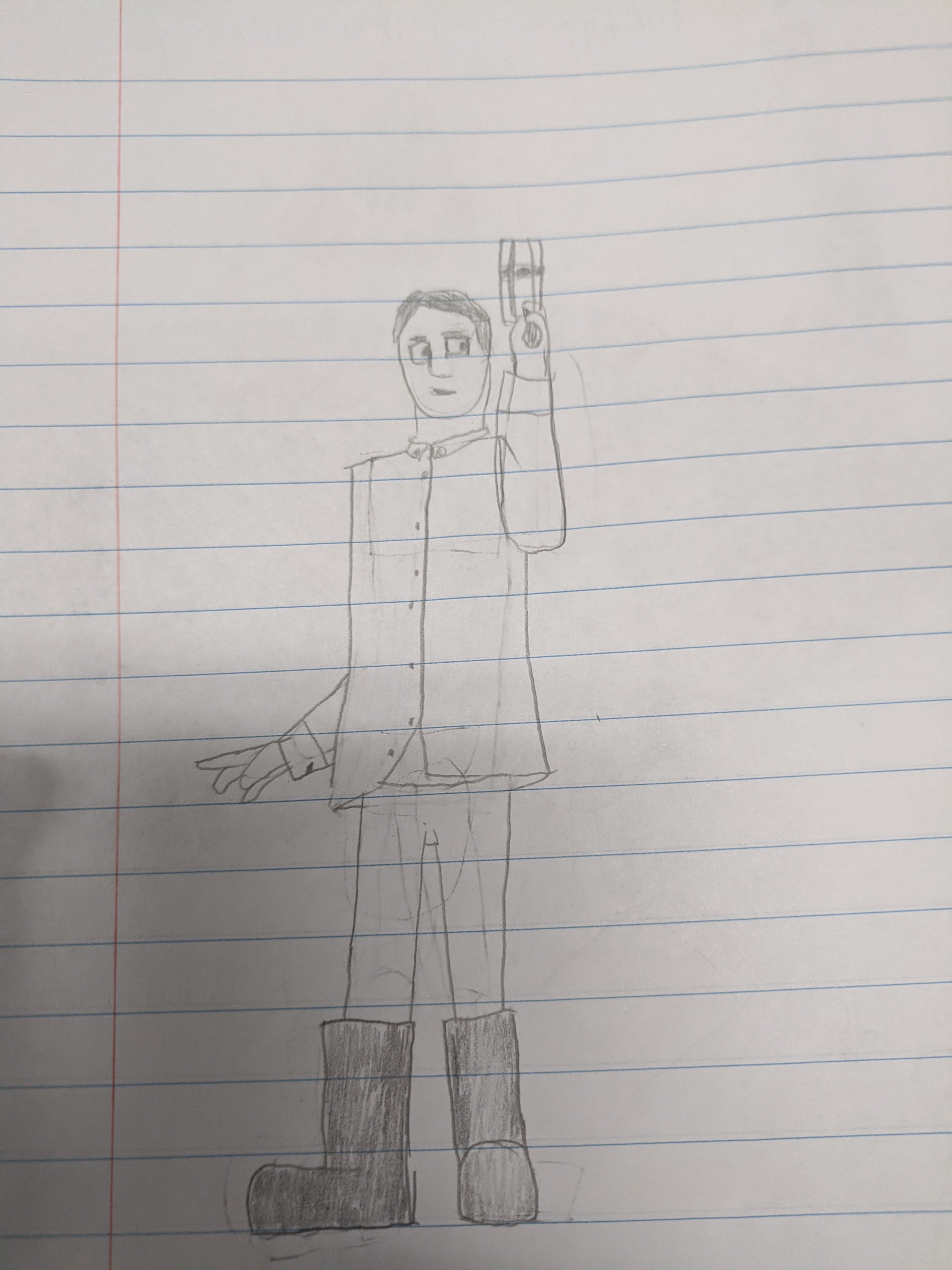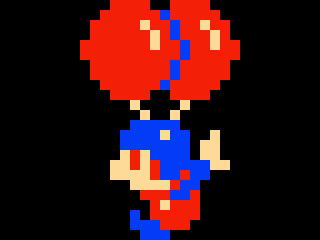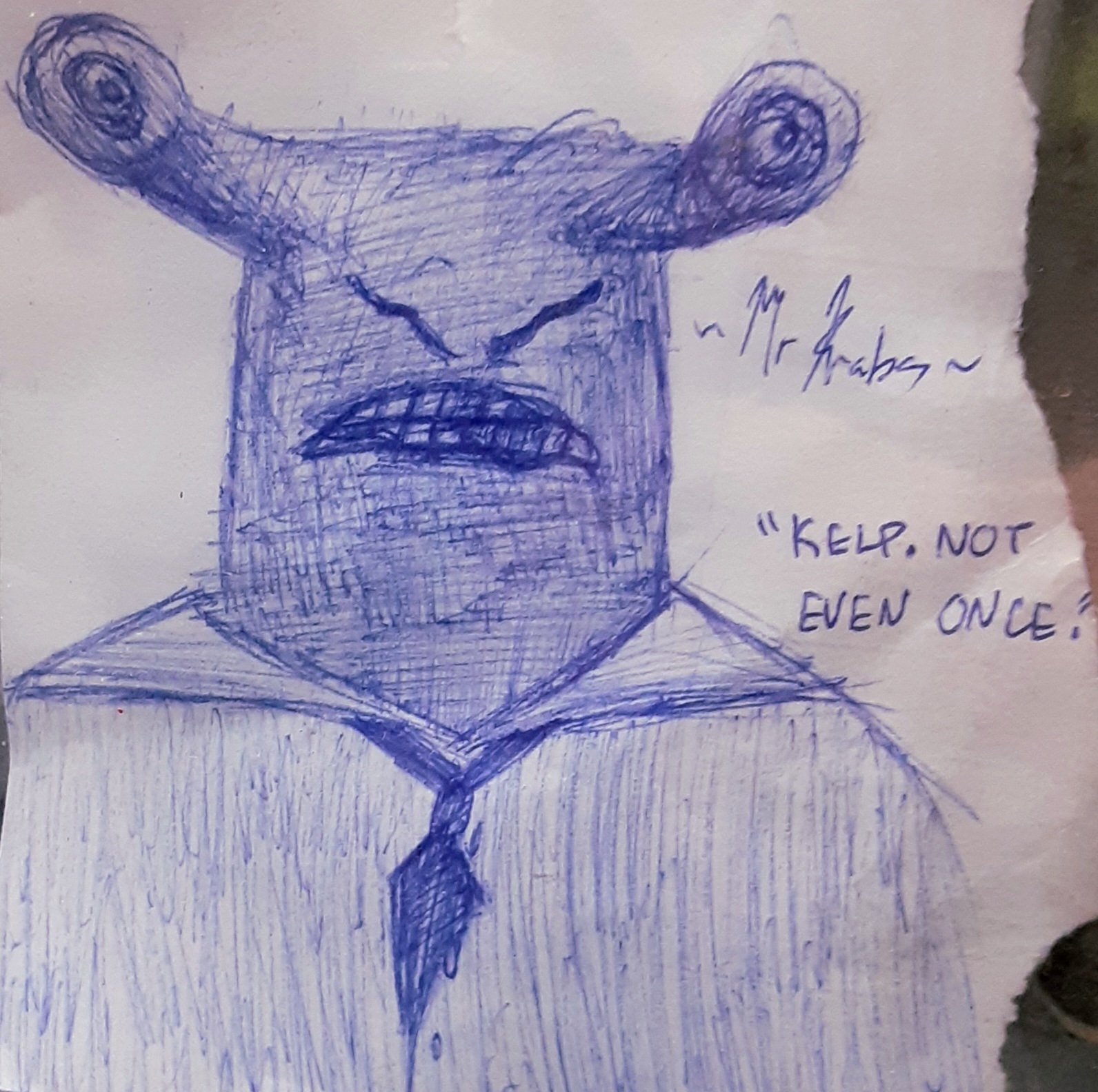Why YSK: It appears several Lemmy Instances are flagged as suspicious and at least 1 instance intentionally using the name of ransomware. A couple of the big enterprise monitoring suites (Fortiguard, ZScaler) will flag your account and may end up with you being pulled into an office for an explanation, or worse.
TL;DR: Keep browsing to your local instance at work for now.
Don’t use company computers for personal stuff, it all gets logged and can be used against you at the very least as evidence that you weren’t working come performance reviews.
It’s fucking insane people don’t know this in 2023.
Work computers are for work, and pretty much every employer monitors what you do on it.
I occasionally click on the little wether icon and see what the forecast looks like. Hope I don’t get fired!
At my old job we had to research customers which frequently involved looking on Facebook and other sites. I was very intentionally not logged in, which probably wouldn’t work now, and kept any and all searches to items that I could prove were related to a work item. It’s insane that people don’t follow that advice.
Things like weather will be fine unless you have an unreasonable boss/job.
But people should only use work computers the way they would if they knew the entire company was watching a live stream of their desktop.
Even for working from home, I put my work laptop on the isolated guest wifi because I don’t trust them the same way they don’t trust me.
Work computers are for work, and pretty much every employer monitors what you do on it.
Depends heavily on where you work. My employer don’t track what we use the computers for (of course there’s a ‘TOS’ of sorts which says that it’s company property and should only be used for company stuff) but as long as you are at least somewhat reasonable on what you use the system for it’s fair play. Things like checking your personal email and occasional visit to lemmy/whatever your social media poison is doesn’t raise any flags as long as you get the job done and that’s it. Of course you can’t install anything on the system but as long as a browser session on incognito mode is enough and it doesn’t harm your duties, while technically forbidden, no one really cares.
And yes, I know this for sure, as I’m one of the guys who enforces the policies for our gear. YMMV.
Good advice always has its exceptions. But in general you should never use a work device for personal use because it’s very easy for that information to be either compromised and/or used against you.
My personal guidance is “if you don’t own the device, pretend the owner is looking over your shoulder” it’s incredibly easy for them to install keyloggers and trackers remotely and silently.
it’s incredibly easy for them to install keyloggers and trackers remotely and silently.
And in here that’s very much illegal thing to do without prior consent from the employee and even with permission it’s requlated on what you can do with the data. Of course companies are permitted to restrict traffic and otherwise limit what users can do on the devices they’re given to, but it’s still illegal to spy individual users and what they do. Strong(ish) worker rights are a very nice thing to have around.
Then your job probably isn’t that serious then like others where they get monitored.
Intelligent reasoning! Remarkable!
Here’s another take: it’s all down to the laws you let your law-makers write. If I quit my my boss is not allowed to read through or keep my account active - in their system.
And the same goes for company wifi if you have to log in with your own username.
Even if you don’t, there’s plenty of different ways to identify a user on company wifi.
For example, have your cellphone named “Stephano’s iPhone”? Narrows it down to the Stephanos working in range of that access point.
deleted by creator
Classic Stephano
I usually used a VPN if I was on the WiFi. Made me feel better even if I’m just browsing memes
Connecting to an “unauthorized” VPN is against IT policy for some companies, especially if your job involves handling sensitive data.
Always use a VPN when on a network you can’t trust. There are plenty of free and trustworthy ones you can activate with one click, and then all the company sees is noise.
I trust my company’s wifi network a lot more than a free VPN app.
I use the free tier of Proton VPN, it’s been well audited and proven safe!
Different threat models. There’s the threat of being punished or fired by workplace surveillance;
Separately, there’s also the threat of some unknown third-party snooping on your data for whatever other reason (identify fraud, etc).
The post discusses the first and I’d argue that’s more compelling for most people, but the second is also valid.
deleted by creator
RiseupVPN, calynx and protonvpn are pretty great and trustworthy. 2 first ones are non profit based on donations only. And proton VPN is well audited (but require account while the first two doesn’t)
Cloudflare’s free VPN is trustworthy and very fast. You don’t get to pick server location though so it is only useful for cases like this.
If the company owns the endpoint there’s lots they can do to monitor your traffic even with a VPN. For phones if you sign in to work mail with your phone and allow them to manage your device just assume they have control of it now.
Never putting any of their software on your personal device is a good rule in general
Work computers are by definition not personal devices.
And refusing to install your company’s software on your work computer is a good way to get fired for cause.
But some people have the option to access work email, etc on their personal devices, as long as they install their company’s monitoring/security software.
Depends on your work. I agree with you, but for example my work is different.
Yes, we have managed devices as well, but my department specifically went for unmanaged devices. Just plain old laptops. Install whatever OS you want, do whatever you want. I only have the base windows install on there for some compatibility reasons, I mostly just use PopOS.
And we’re also explicitly allowed to browse private content - as long as the work gets done and we stay in budget, do whatever.
If you are on their network they can see what you are doing. At the end of the day, the business will protect itself.
Do what you want at your own risk. But never assume that any company is on your side.
This is so simple, whatever policy they have if something goes wrong they will try their best to find a scape goat.
Why do you people have phones with gigabytes of daya for?
Additionally, do your best not to be part of the company where you might get into trouble for just using internet.
Do the other departments use managed devices? IT might get pretty mad if your department went over them and bought computers themselves, lol.
It’s not optimal from a security and legal point of view.
IT specifically has an option for unmanaged devices, exactly for developers like me :)
Alright. Seems reasonable as long as the devices are sandboxed from the company network and resources.
They aren’t, and our private phones are also connected to the network ;)
But then again, it’s a fairly large organization vpn’d up over multiple locations, with server farms in different VLANs and so on, so the network we usually access when working are in a different subnet.
I do know what you mean though - it really depends on what the company does. Prior, I worked at a company that developed and manufactured hardware cryptography devices - I learned proper security procedures there :) our ‘actual work computers’ weren’t even connected to the Internet, and the unmanaged laptops accessed the same WiFi guests would access that, well, only went to the Internet. Just wpa2.
They aren’t, and our private phones are also connected to the network ;)
Why though‽ Most consumer routers even have a guest network enabled by default.
it really depends on what the company does.
That’s true, but an attack could probably cause a lot of damage to any company (especially a big one) without proper security. Regardless of what they do.
Well at least you don’t have to deal with ITs PC policies, which can get pretty annoying. Allowing any device to join the company network seems incredibly stupid though.
Let’s just hope that none of your unmanaged machines get compromised.
At my previous company, only domain work computers could join the PC WiFi (with a certificate, so no passwords) and work smartphones could only join the work WiFi for mobiles.
Private devices and very limited amount of non domain computers were only allowed on the guest network and couldn’t connect to any other.
The company didn’t do anything special that needed extra security.
agreed with the point. However, lemmy might soon be the new reddit for information, asking questions, troubleshooting.
So I guess a solution for accessing lemmy for such resources on company computer without being flagged would be good, especially this gets a bit more complicated with the decentralized nature of the fediverse (multiple domains of lemmy)
Browsing personal sites, especially social media, on a work computer is insane
Insane? I wouldn’t go so far, everybody has downtimes from time to time, unless you are doing something crazy… It is fine.
So why not using your personal phone instead?
Really depends on the place of work. I work in the IT of out company and my PC isn’t monitored. My door is constantly open though and there are a lot of people passing. Me looking at the screen is normal and part of my work. Me looking at my phone is always seen as me not working.
Nah
Cool, good sources… Thank you!
Just don’t use a work computer for anything but work. Use your personal cell phone and don’t use their wifi.
It constantly surprises me how many people use their work computers as as if it was a personal computer. They’ve got family pictures, shopping, browsing, socials, everything. I’ve tried mentioning before, in a roundabout way, but people really don’t care. And then when they get laid off or quit then they’re shocked as hell once the computer’s remotely locked and wiped and then they make a big stink about how all of their stuff was on there. It’s like what did you expect to happen.
My work phone is specifically partitioned to separate personal and work activities. I can’t even copy and paste text between the two sides, they are so disconnected from each other. This is done specifically so people can use their work phone for personal business without cross-contamination.
I still refuse to use my work phone for anything but work. I only log into my personal accounts long enough to install/update a few apps from the Play Store that aren’t allowed on the work side but are still useful (MS Teams, WhatsApp).
Part of that is not wanting to enter a 12 character password every time I want to do anything simple . But the other part is that I just don’t want to mix my personal and work lives more than I have to.
The reason I used to use my work PC for online purchases/personal finances because the network at my employer was much more secure than my home network. But it was a smaller company back then, now that we’re “corporate” (partnered a larger entity) I don’t.
Porn, so much porn
I’ve literally never once seen porn on Lemmy despite everyone constantly talking about it.
You must have nsfw turned off there should be a check box in your options
I saw some not long after replying to you. I still feel like it’s way less than people talk about though.
Or use VPN
Most corporate networks block vpn traffic.
I used to use a VPN on the work wifi and then they began blocking VPN’s. One day my VPN started continuously dropping and reconnecting while on their wifi. Absolutely within their right to do, they need to know what traffic is on their network in case of anything that breaks policy or is nefarious.
I haven’t had the time, but I’d like to give Shadowsocks a go and see if that can break out of the vpn blockages.
The majority of my self-hosted services are vpn access only, and my phone is set to block non-vpn traffic so I notice in a hurry when my vpn drops out/can’t connect.
/edit: I did give shadowsocks a go. It didn’t get through unfortunately and it’s password auth only, no key pairs or certificates. Got rid of it again.
Just don’t
Or just use a VPN on the Wi-Fi
I use my own Internet for my phone. No point messing with work Internet unless necessary.
Right? I dont want the nerds at IT to find out where I get all my free porn.
Plot twist - the nerd in IT was just looking for some new sources for free porn
We are, the fucking suites that control management made us make machines that flag any cool websites :"(
We have a guy who isn’t in IT who goes through Peoples’ email and shit here, so I’m definitely steering clear of their internet traffic here.
That’s insane and should not be possible
Employer email, employer network, etc.
Possible and legal, just a fuckin’ scumbag thing to do. Real creepy when he jumps in on an email to reply to something you sent to someone else.
Your guy has got too much free time, should be made redundant.
… why?
Gotta have his fingers in everything. ¯\_(ツ)_/¯
Exactly. Use the work equipment for work purposes and there is no issue.
This is the way. My work tends to block a lot of websites that aren’t relevant to the job anyway.
Why do people use work computers anymore when cellphones exist?
I’ve worked a job that required using an app on my phone, and in order to install that app I had to give ROOT ACCESS and full remote control to the IT department and was subject to the same monitoring as when using a company desk or laptop. I just grabbed an older phone I had lying around and used that for work because I wasn’t about to give complete remote access to the phone I actually used every day.
Why did the company not supply the phone to be used for company purposes?
They were cheap bastards and were forever “in the process of getting” new company phones for brand new hires like I was at the time.
Fuck that. Our company gives us phones because they know they’re secure. And we don’t use them for anything but work related apps. I still make all my phone calls from my personal or office phone
I say, “We,” but that’s not entirely true. There are a couple of jackasses that do everything on them, but I assume the company can see it of they want to. So, fuck that
This does not sound legal. What country are we talking about?
US. California, specifically.
It’s ridiculous how we call ourselves the land of the free unless you want to bike to work, drive a small car, have privacy or do anything different/differently from everyone else is not ok here
Wait, your job required root access to your personal cell phone phone at all times? So if you were at home off the clock you were still restricted on your personal phone as to what websites you could view?
It’s also a legal issue. If something happens legally that’s work related and your phone becomes part of the discovery process someone would sift through your personal data
I mean that’s one thing to have access as part of an investigation, but to have remote access to it 24/7 seems excessive.
If you are android, there is an app called Shelter that lets you create customized contained work profile inside which apps can be killed completely until you enable work profile again. This would usually be enabled by certain official app by your employer’s IT policy, such as MS’s Company Policy, so you don’t normally have control over what app to put in the profile, but with Shelter you can pick and choose any app into the work profile freely. If you have other apps you don’t trust, you can also use it to contain them too
I use a Pixel 1 for the same purpose. It’s just a couple authentication apps in my case, but I still don’t want their shit on my personal phone.
Not sure why they’ve got to use proprietary shit instead of just using standards. I even offered my own Yubikey.
I don’t even connect to my work’s wifi
See I’d connect, but it would be on a VPN the whole time.
Phone got small screen. Computer got big screen.
My work laptop just got replaced, and what’s great is the dock that came with it. It only connects to my laptop thru a USB C. So. Now I unhook my laptop, and plug my phone into it, which uses Dex. It’s like Samsung’s own desktop OS. And I can use my big screens and keyboard and mouse
I also make sure my phone isn’t using the network cable plugged into it and only use my own internet. I don’t think it’d let me anyways
How do you like dexs? Would you consider using it as a daily driver? I mean not having a laptop at all.
Not really. It’s okay for some just casual internet browsing and a few apps that are made for it, and I think you can use Office on it, but I’ve only used it to entertain myself at work. If you had access to a laptop or PC, you can plug a USB cable into any of the flagship Samsung phones and test it out.
Itd be nice if more people used it though, so itd get more support
If you’re familiar with Linux at all, there are some versions you can put on a rooted Android phone, and use it like a Linux PC. I never tried it, but I know it was a thing about 10 years ago, and I’m sure it’s still being worked on
I’m not personally surfing Lemmy on my work computer, but larger screen + physical keyboard and mouse.
They might work in a place that doesn’t allow personal electronic devices (government, military, high-security site, etc.).
I worked for a small earmold company that made hearing aids and plugs. The PC I used had zero security. I decked it out with every possible imaginable tool to make my job easier, even had it where I could vpn in and do work from home, and while I didn’t utilize this feature, the ceo’s son did after I told him about it for a few weeks after I quit.
Our HR manager constantly asked for email counts each day, so I automated a spreadsheet for her. I set a webcam up in an office with a laser engraver so I knew when the staff would put molds down for engraving without being in the room. I had syncthing cloning directories and a virtual desktop. I’d often model blender models on lunch and sync them back to my nas. Sometimes I’d make custom things for the company, then 3D print them and bring them in the next day.
I had waaaasay too much power, though. I could go pick through the company samba server, look at anything, potentially delete everything. They kept backups on dated copies made on external drives and deleted everything four years old.
I’m visiting other companies for work every now and then.
If they are in a fancy new steel-and-concrete office building with open space offices, chances are that cell reception is very bad. I once was in an office where I’m certain they had installed cell blockers on the toilets.
I think my workplace had that until they realized that it also stopped management from being reachable. Fucking lol.
deleted by creator
I have a work account on programming.dev, using the internet for work is pretty common.
Why would people not just use their phones? I would never browse any social media on a work computer.
I had a lady in the marketing department open a ticket with us many years ago when ILoveYou was running rampant and we had blocked yahoo mail, gmail, etc on our corporate network and she was PISSED because “I need to access that for my other job!”. Yes, she put that in the ticket. That was a brief discussion with her manager and a resume generating event for her.
deleted by creator
Ironically I would have been happy to help her figure out a solution had she not been a complete and utter bitch about it. Instead she got her ass fired for misusing company resources. I suspect her boss was looking for an excuse, 'cause this woman was a 100% Karen stereotype.
“Resume generating event” - that took me a moment, but then I laughed
You assume the average person is reasonably smart.
That only helps if you aren’t on company wifi. Guess it’s time to stop misusing the corporate wifi password I shouldn’t have.
A VPN would be fine, no?
Most corps block vpn traffic, I know there are ways to “tunnel” traffic to get around this but I’m not very familiar with them
Pro tip: Don’t do not-work stuff on work owned hardware.
Or while connected to work networks
I used to sign in to my personal accounts on my work computer. And then a place laid me off and remotely locked the computer before I could sign out of anything, and I realized I had been stupid.
Now I just use my phone. But I also work from home so there’s no one to creep on me and report I’m looking at my phone instead of click clacking away.
Things like gmail let you log out everywhere all at once. But since you are at home now, third monitor for the home pc.
Or KVM.
Protip use anydesk to connect to your own computer remltely and do personal stuff from there. Then the only link to be severed is anydesk, which can be protected by password and 2fa
Pro tip, use KVM switches and USB mouse movers. Also if your work is hardcore enough to restrict software… Just RDP to your home computer. But I leave no trace of my slack on my work machine.
Rough day at work today, OP…?
Stay off company resources when using technology for personal use.
Underrated comment right here…
Yall got phones jfc
Never attach a personal device to a company network!!!
TL;DR: Keep browsing to your local instance at work for now.
YSK even the local tab on any instance will load many transcluded images from other instances.
if you’re worried about your employer monitoring for suspicious hostnames, you’re rolling the dice every time you do any personal web browsing (outside of sites that don’t transclude 3rd party images, like wikipedia, and, ironically, facebook…).
I’m against transclusion. Unless that clusion is inclusion, then I’m for it.
I imagine the socialist/ML and pro-union content also plays into this (speaking as a socialist/ML and extremely pro-union, mind you). Corporations hate and are terrified of any sort of dissidence that threatens their profits and will absolutely police your activity on it. Weirdly enough Western “freedom of speech” doesn’t seem to extend to this kind of stuff in practice, can’t imagine why.
Given that I can literally access my unions resources from my employers internet, I doubt that’s an issue.
Could it be that in your country your employer is required by law, or there exists an union contract that specifies your right to access this information?
it couldnt be, we just established that “Western “freedom of speech” doesn’t seem to extend to this kind of stuff in practice”
On phone, use LTE. On computer set up a cheap Linux shell on your vsp of choice. Then use an ssh socks proxy for your browser.
I don’t think your company computer allows for the same things my company computer does
Pretty sure you can create a tunnel without any admin rights or installing anything. Might require you to run ssh on port 443 if they are really strict.
That was my default when I worked. Just ran the proxy from work through my home network. Never was asked about.
and MAKE SURE it’s set up to use DNS over that socks5 connection.
The other day I was on all and there was fucking porn without any NSFW filter on it on some cumsluts community, no co-workers were around thankfully but it was a good wake up call that all is not a place you wanna be unless you are at home.
Wait. Is everything from LemmyNSFW.com NOT auto-tagged, or is that community also on another instance?
I can’t remember, I didn’t take the time to screenshot it haha
The wifi at my work won’t let me browse Lemmy at all. I have to enable a VPN on my phone to browse, or go to mobile data.
This is what you should be doing on all corporate networks. What personal sites you go to is none of their business.
Alternatively, don’t use their network and use your cell connection, but for some people, that’s not gonna work, I know.
deleted by creator
It is the business’s business to be aware of what sites its employers are using.
Only on company equipment.
Nah, they sure do want to know, though. It’s not businesses business to know what book you are reading on lunch break, it’s not businesses business to know what newspaper you are reading at work, it’s not businesses business to know what social media sites you are reading.
I am of the perspective that if you are accessing that book or newspaper or social media sites using company equipment and network resources, then the company, as the network operator, sets the terms and conditions of you using their network. That can extend to SSL decryption of all connections or blocking unwanted programs or websites or nothing at all, it is all down to the company policies at that point since they own the equipment and pay for the ISP connection.
I don’t think it’s a good idea to use company networking equipment or connections with the same expectation of privacy (or control) as an internet connection you pay for. (eg. Home ISP, wireless carrier, etc) Even consumer ISP connections have certain well-known protocols blocked at the carrier as part of the terms and conditions of utilizing the ISP’s connections. It may be your traffic, but it may not be your network it is traversing. Most network operators have an inherent interest in the traffic traversing their networks.
You’re perspective is a very authoritarian hellhole of a perspective I’ve gotta say. If you think just because the company controls the network connection they get full obliterating rights to your every waking moment and you get zero levels of privacy then we are on very different sides of worker rights.