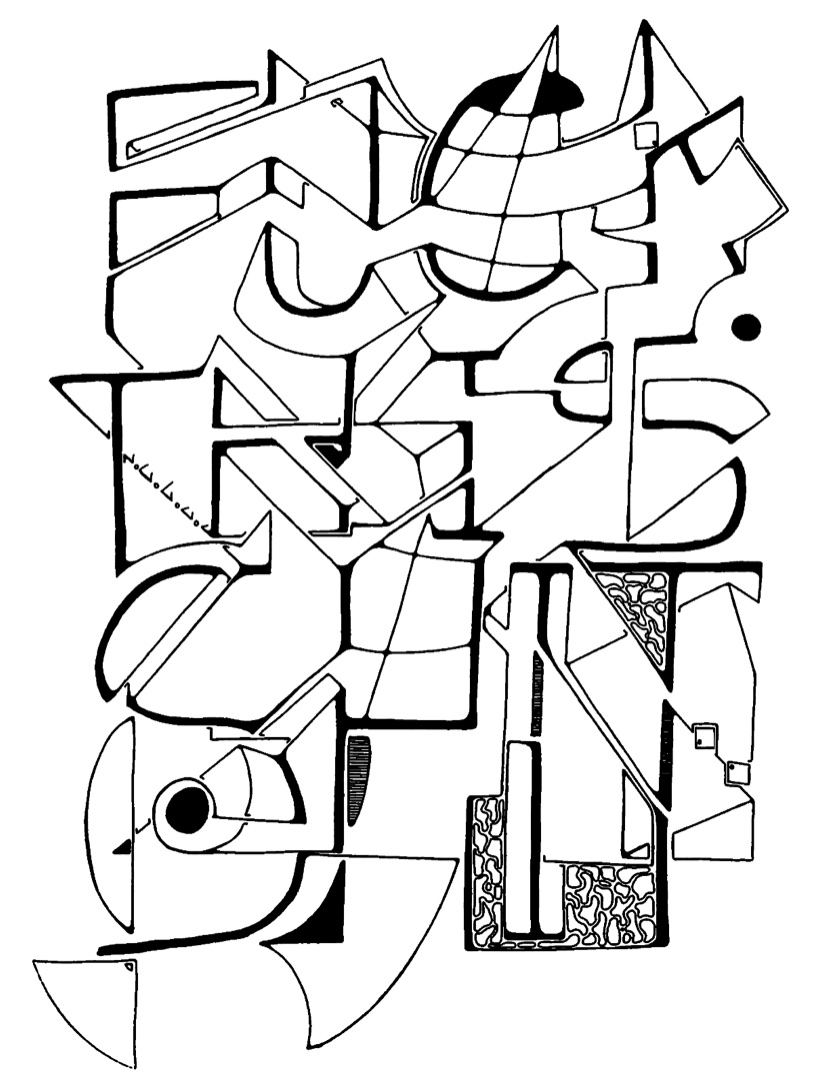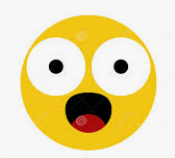As in the title, is lemmy.world like r/all? I’m just trying to get a handle on how this decentralized server angle works, and sorting out how to post beyond people on the lemmy.ca server. Can anyone explain it like I’m a moron, because I am.
@doctorplasmatron You’ve got your explanation already, but I’ll be the obligatory Mastodon user chiming in to show you how you don’t even need to be using Lemmy to interact with a post on Lemmy!
(Browsing Lemmy is virtually impossible from Mastodon, though. Communities are very noisy in comparison)
posts show up from all over, as long as the client you’re on is federated with the other ones. i’m posting from sh.itjustworks
Data syncs between all the servers.
All the servers are linked, sending and receiving data to each other. If someone makes an account, post, comment, or community; it gets sent to every other server that’s running Lemmy. This allows someone from different servers to interact with each other.
This comment I’m making is actually an example of this. I am from lemmy.world, but you are from lemmy.ca as shown from our usernames. Because both our servers are talking to each other, I am allowed to see and interact with you.
Posts from lemmy.ca should be able to show up for everyone else, and lemmy.world is not like r/all, they both see the same stuff. Although it’s possible to only view data from your own server by selecting “local” at the top of the page.
It’s like usenet if you have experience with that.
To be fair, the way it’s currently implemented is not the most user friendly. By default, only local posts from your server show up. You need to manually select “all” or “subscribed” to view posts outside of your server. It also makes it hard for users to choose which server to make an account on. Some servers even hide some stuff like downvotes, which is what Beehaw does.
yes, usenet user from way back, so this all makes sense. So I could start the group “spandex hamsters” all about making ballet unitards for hamsters, and it will show up as a community for all Lemmy users (Lemmings?). ie. everyone has the ability to make alt.hamsters.spandex in the old Usenet parlance.
cool beans, thanks.
Yep, everyone can see it. If you want, you can actually host your own Lemmy server dedicated to spandex hamsters.
I just found this neat little graph if you want a visual aid: https://imgur.com/a/uyoYySY
great graphic thanks!
so what happens if the server i have a user account on disappears? does my account disappear and I just make a new one on a different server? do all the posts/comments disappear like if a user deletes their account on reddit?
so what happens if the server i have a user account on disappears?
Then, as things stand right now, your account disappears too. Work is being done on enabling some kind of account migration to solve this issue.
does my account disappear and I just make a new one on a different server?
Yes, you would have to do exactly that. Even as it stands you can create another account on another server (including using the same username, but the rest of it would be different, so instead of @[email protected] it would be @[email protected], for example) just to have a backup. Of course, it won’t share your post and vote history, or subscribed communities or anything.
To answer one of your questions, right now you would have to just make a new profile. Instance exports and imports are being discussed but are currently unimplemented.
cool, good to know. Thanks.
So I could start the group “spandex hamsters” all about making ballet unitards for hamsters
I’m in! Where do I subscribe?
ELI5 how do the posts we make on lemmy.ca show up for the rest of the world
That’s the point of being federated. All the servers talk to each other and all the posts and other interactions are shared everywhere.
do we need to be posting on lemmy.world for that to happen?
No. lemmy.world is just another server (instance) like lemmy.ca. Those two and others talk to each other and share posts, votes, etc.
As in the title, is lemmy.world like r/all?
Nope. It’s just another server (instance) like lemmy.ca
sorting out how to post beyond people on the lemmy.ca server.
All the posts you make on communities you access through lemmy.ca that are outside of lemmy.ca will be seen by everybody on every federated server that is looking at that community. Likewise, all posts you make on lemmy.ca communities will be seen by everybody on every federated server that is looking at that community.
This is true for all the posts everyone else makes everywhere else as well.
The most difficult thing for new users right now is how to find and subscribe to a community on a different server (instance). It’s not hard, but you gotta know how to do it. The devs are working real hard to make this easy.
Meta post but it answers a relevant question to the sub, and in the interest of encouraging Lemmy growth and discovery, Ill allow it.
@[email protected], can you edit your post title with a [META], and Ill pin it.
Though https://lemmy.blahaj.zone/c/eli5 would be the more obvious place for this. Also, there might be additional information at https://lemmy.ml/c/asklemmy
The short answer is, your post is already showing up for everyone in the world. For example, I’m seeing and replying to this post from a different instance (not lemmy.ca).
How this works is because my instance (lemmy.blugatch.tube) is federated with your instance (lemmy.ca). As long as neither of our communities decides to block the other (de-federate), we will be able to interact with each other from our respective lemmy instances.
Or using a lemmy.world example, if you search for [email protected] in the list of communities on lemmy.ca, you should be able to read, subscribe, post, and comment there, all from your lemmy.ca account.
Just an addendum that maybe OP didn’t understand: lemmy.world is not “special” in any way, it’s just another instance, like lemmy.ca and lemmy.blugatch.tube
I’m also new here but that’s one thing I tried to understand, so I share what I got so far.
AFAIK, there is no equivalent to /r/all across all lemmy instances (servers). While in theory most of them can see and talk to each other, they do not, until a user specifically requests that. Communities on other instances do not show up in your search until one user from your instance “discovers” that community on another instance.
To discover a community, search for it with a bang prefixed: “[email protected]” (just an example, this most probably already is discovered for you)
But once that link is established, it works seemlessly and you can post/comment on other instances as if it was your own.
“[email protected]” is equivalent to “https://lemmy.world/c/pics”. If you want to remain logged in, access it through your home instance: “https://lemmy.ca/c/[email protected]”.
You can use the community browser to get an outside view (regardless of which instance discovered which community): https://browse.feddit.de/