

A complete and affordable setup that will merge anything you want inside a single app will be by using home assistant. But while it is much easier to setup and maintain than a few years ago, selling the house will require new owner to have a few tech knowledge. You also have to make sure that your setup is designed to be used by all family whatever there age and knowledge (and it isn’t always simple)
Describing everything available that would make it a perfect place will take a very very long comment but here are some hint, look at ethernet cameras instead of wifi, ZigBee and zwave instead of wifi for most of the devices as those protocols are designed for smart homes unlike wifi, use as less as possible cloud base solution.
As a starter, you can check for temperatures/humidity sensors, contact sensors for doors/windows, automated curtains, switches, presence detection, lights, leak detectors, weather station, energy monitoring,…



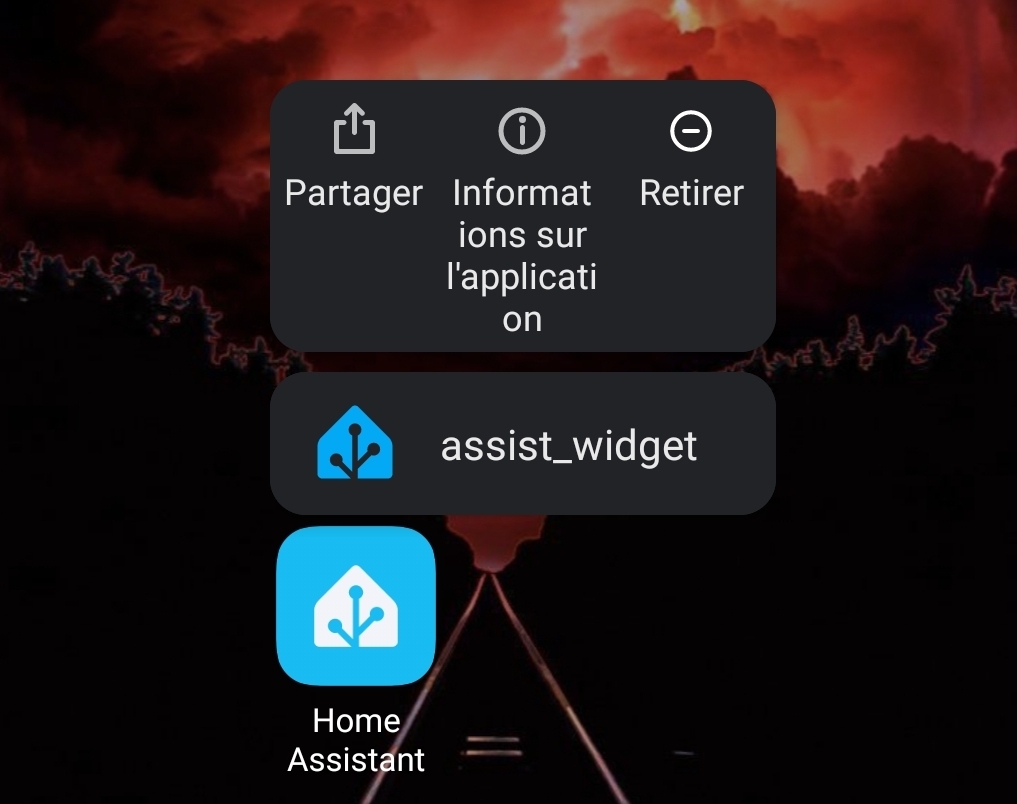
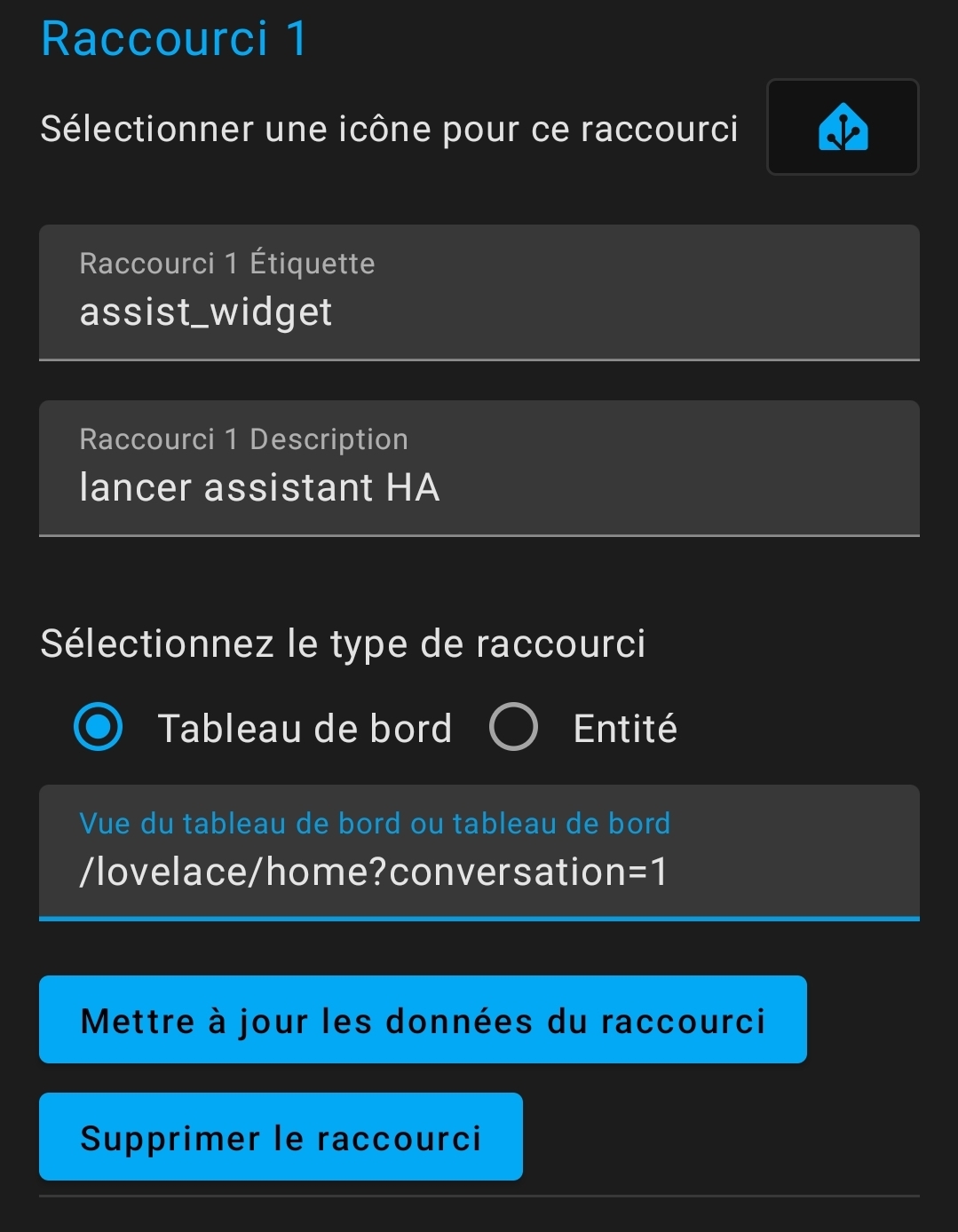

Relying on 4 nvme drive for low power isn’t ideal as nvme drive needs about twice more power compare to sata SSD.