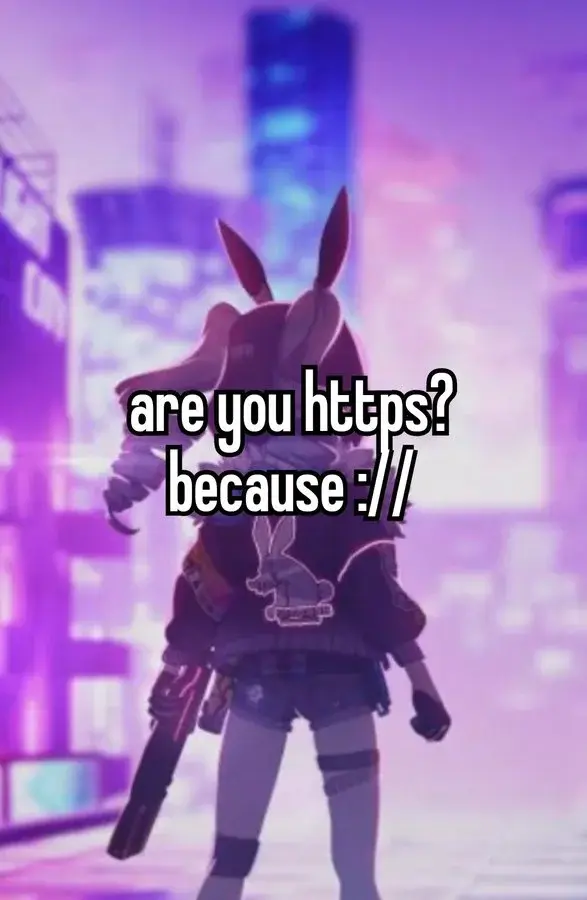SEO has essentially destroyed search engines, what are some very useful websites that you might not get given by Google?
This To That tells you what type of adhesive to use to glue different materials together. It’s handy for Halloween when suddenly you need to figure out how to attach vinyl to styrofoam or something (hot glue)
Useless in every country except one though. Never heard of these brands
A small instance of USDefaultism, but I appriciate OP’s thought.
Seems to be Canadian, not US
H
Want to know something about published science fiction or fantasy? Forget Goodreads or Wikipedia bibliographies, the ISFDB has ridiculously comprehensive details about every book, author or magazine I’ve looked up.
Google will give you ISFDB results if you search for an author or title plus “isfdb” but it’s not nearly as high in the rankings as it should be.
Awesome!! Hadn’t seen this before.
I think this goes on some list I’ve started of old-style fecking awesome web pages that represent exactly what us old timers are talking about when we say the internet has lost something vital. No frills, community driven, information rich and dense web page producing long lasting value. Just compare this to some recipe page with flocks of ads.
https://favicon.io/favicon-converter/ - Convert an image to a favicon file in many formats.
https://ninite.com/ - Easiest way to set up a new Windows PC with the latest common applications without toolbars, prompts, or anything like that. Not necessarily obscure but I like to peddle it.
https://www.printablepaper.net/ - Need a check register? Graph paper? Lined paper? College ruled or wide ruled? Dot paper? Calendars? If it’s on paper, chances are you can find it and print it here.
https://scp-wiki.wikidot.com/ - Need a good bedtime story? This site is best read right before falling asleep.
https://scp-wiki.wikidot.com/ - Need a good bedtime story? This site is best read right before falling asleep.
my favourite place to generate nightmares
I like the last one. Have you read about the penis tree?
What tree?
What

WAIT! Is the SCP wiki the inspiration for Control?
Definitely
“bedtime story” 🤣🤣🤣
SCP-7311 🥺
FYI: Ninite has largely been superseded by Chocolatey
Another FYI:
wingetis usable if you wish to use a native solution. It has its shortcomings over choco, but usable.Winget is the best thing added to the windows ecosystem in a long time. I just wish it worked out of the box on Server :(
Chocolatey isn’t really made for the DIYer setting up their computer for a one-off install - for that I always recommend Ninite. Chocolatey is useful for enterprises and advanced DIYers though.
Ninite has like 20 programs to choose from, whereas Chocolatey has official and community repositories which are enabled by default and contain (as of writing this) 9872 programs. You don’t need to be a master hacker to use chocolatey. It’s literally one powershell command to install it, and then:
> choco install libreofficeAnd to update existing programs (something which ninite can’t do)
> choco updateI agree that Ninite might be useful for your 64yr old grandma who only uses Google Chrome and gets the spooks when she sees the command-line, but chocolatey is the go-to tool if you’ve got any needs more advanced than that.
idk, it’s just one line to install every program you need and has a LOT more selection.
Though isnt chocolatey a paid service? Ninite is free…
I’ve used it for free for years
Nope, you can use chocolatey completely for free, even if you’re an enterprise! In fact, the choco CLI is FOSS.
They do offer a special “business plan”, which has special features for IT departments which they could find very handy due to their special needs when handling thousands of software updates at a time. But you as an individual probably have no need for those paid features, so you can use it for free :)
https://realfavicongenerator.net/
It’s very magical in that it creates a favicon for a website for nearly all major platforms and includes the manifests. You literally drag and drop and you got a pro configuration for free.
It’s great for developing for mobile apps, web, and PWAs all at once.
A good selection of internet radio stations that has been around for many many years
Good opportunity to specifically recommend radioparadise.com - been supporting them for a very, very long time.
You might be able to find this website on Google, but if you are in the US, this can help you get the freshest produce. I use it all the time. https://snaped.fns.usda.gov/resources/nutrition-education-materials/seasonal-produce-guide
Huh. Apples are always in season.
I did some searching and it turns out some apples survive up to a year in a controlled atmosphere, so they are fresh year round. Pretty nuts.
deleted by creator
For those in school:
https://www.desmos.com/scientific - badass scientific calculator. Desmos has a mobile app as well.
https://www.madeintext.com/subscript-generator/ - Helpful for typing out shit like: Na₂HPO₄ + H⁺ → NaH₂PO₄ + Na⁺
Also Windows Key + Period will open up a menu with a shit on of emojis and special characters, for things like that → arrow.

^note that it’s got tabs on both the top and bottom of the menu
also win+; for emoji!
just tried it, Windows/Meta + Period also works on KDE Plasma 5. 😀
https://www.desmos.com/calculator is what I use every time I have to plot any graph
Man, this made me remember that the win+period -window used to have a search bar in it. Loved it. Then suddenly I guess Microsoft thought that it was too convenient because it vanished.
It simply uses the text field you use it in as the search bar, you can just start typing and get results.
Oh wait really! Shit I need to try it out, thanks!
It still -kind of- does, it’s just not super intuitive anymore. Open the menu, select the tab, then just start typing your search. The text you type will appear in the text field you were typing in before opening the win+. menu, but as you type it’ll filter the emojis and symbols down to the ones that match your input, and then replace your input when you click one.
Really should just have a search bar. -_-
Bonus points is you can host yourself with docker. It has a bunch of handy tools for computer related projects.
For Windows, you can use devtoys for an offline version of this https://devtoys.app/
This is awesome!
I love this!
What does it mean to host oneself? Is that like being a guest in your own house?
You can set it up on your computer to run as a local website. You access it by going to your local computer IP address followed by the port it’s on.
I set mine to run on port 8084.
192.168.1.10:8084
If I put that into my browser it loads the website directly from the computer I’m hosting it from.
This site will show you how to tackle any stain.
Sadly, today I was greeted with this message: We have discontinued our stain solution website.
How much does the “textile world” change? How does a method of cleaning fabric become outdated? I have so many questions!
This wording always has me imagining beefy American footballers tackling stained carpets.
https://maki-chan.de/preventclose.htm
If you have a tendency to accidentally X out of your entire browser with all its tabs by an errant flick of the mouse, then this site as one of your tabs (need to click one for Chrome, as it notes) will have a popup asking if you’re sure you want to close everything, letting you prevent that.
or you can just hit cntr shift t
Or reopen your browser and have it restore the history. Yes, I know. But this helps you avoid even that minor hassle from happening at all.
I must clarify one thing though for anyone reading this, it sadly doesn’t prevent browsers from crashing. Sorry to everyone who has Firefox or Opera as their main.
Searches for web pages without JavaScript. The Surprise me! option is fun for finding random ass old sites too
edit: https://mapfight.xyz/
Compare the size of any two landmasses.
It wants me to pee standing up for some reason: http://mapsu.org/
Love to take some wiby dives from time to time.
This time I landed on this cute little page for a married couple that posted newsletters and stuff for family and friends. Basically, they made their own Facebook page and bought a domain with their name and everything, been running it since like the mid 2000s it looks like. Even a whole ham radio section the husband put together. I was enjoying it till it became increasingly clear these two are fairly wealthy and I lost interest.
I have had a lot of fun with the surprise me option.
Surprise me: http://batheinmymilk.com/
Um…wtf…
You only get one shot. Do not miss your chance to bathe. This opportunity comes once in a lifetime, Dave.
Better email her right away!
Edit: I clicked the link, it’s a comedian’s Patreon. Alan Wagner, never heard of him.
Thanks for that wilby link. Wow, this takes me back. What a joy to read the web like this once again!
The first and foremost thing that comes to mind is the wayback machine. It lets you archive and immortalize any moment in a website’s history.
Though I may be cheating a little here because it’s actually a toolbar, another obscure, highly useful “website” is the Hypothesis toolbar. It adds a comment section to any webpage merely by existing.
Do the comments come from only other Hypothesis users?
On Hypothesis, only someone else logged into Hypothesis can comment, if that’s what you mean. If you notice someone on there with the name ThisInstrumentalBreak, that’s me (you may notice me having used it to comment on this thread).
http://remove.bg is a website that makes removing backgrounds from photos or artwork a lot easier! I think it uses A.I or something, it’s been super helpful for me a couple times.
If you have to write Objective-C for some unfortunate reason - http://fuckingblocksyntax.com/
If you have to write Objective-C for some unfortunate reason and your IT infrastructure doesn’t like fun - http://goshdarnblocksyntax.com/
There’s something wonky about the css on the second site. There’s significant horizontal scrolling, but I can’t zoom out.