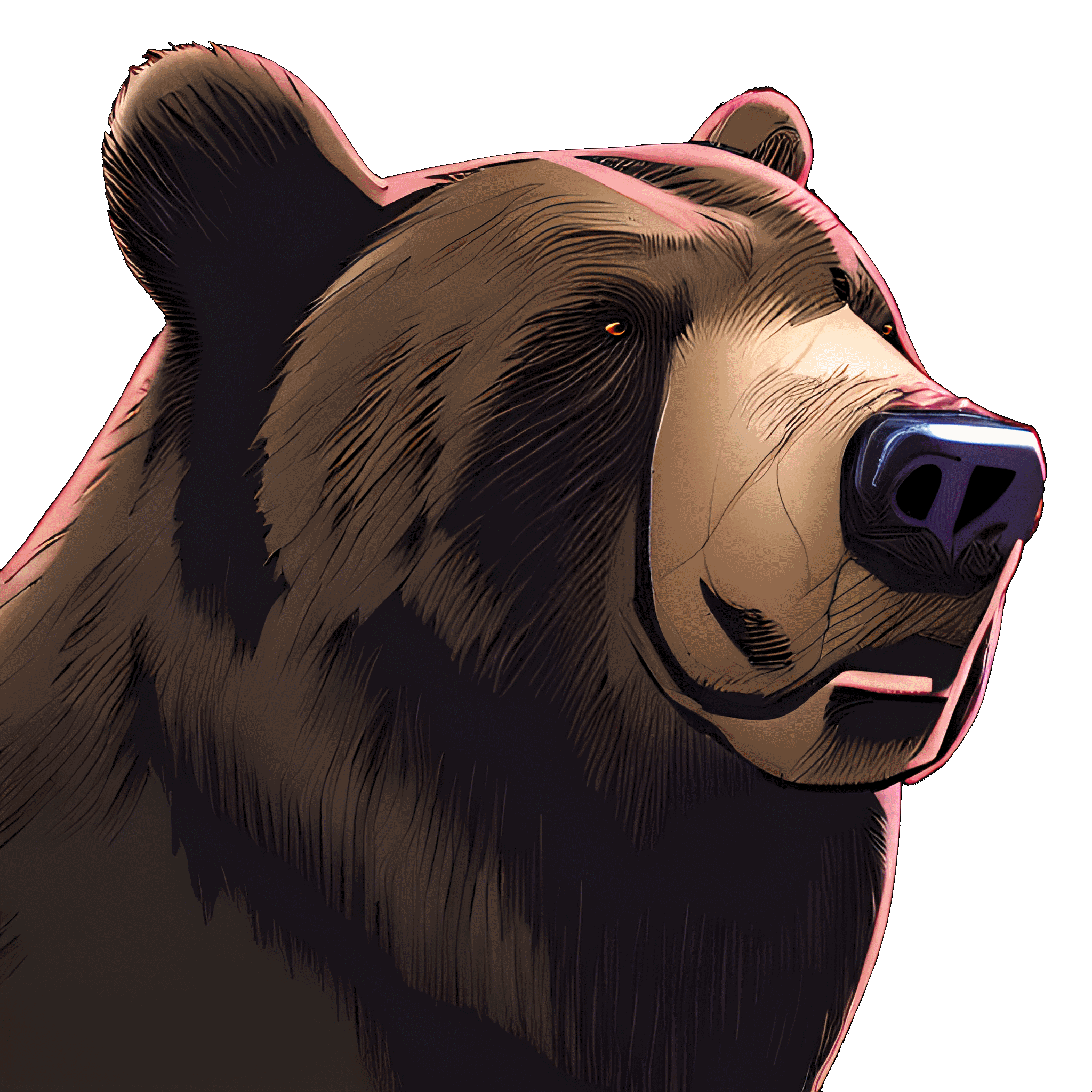I am setting up my NAS right now, and I need some suggestions for apps that I can run on my NAS or self-host.
-
I have seen some online articles, but they are too confusing because they list too many apps for each category.
-
I want backup apps for iOS, Android, Mac and Windows. (It would be great if they could back up automatically).
-
I want to sync my calendars and contacts.
-
I want to download media like TV shows and movies. (And music, too). “Of course, only legal obtained from the internet cough.”
-
I want apps that let me access my data from anywhere.
-
I saw this cool thing where you could use a Raspberry Pi to access your NAS bios from your PC.
Os - Unraid
Among my must-have selfhosting items, in no particular order, I can recommend:
- Portainer, to keep track of what’s going on.
- Nginx Proxy Manager, to ensure https with valid certificate to those services I want to have available from the outside.
- Pihole, of course.
- Gitea, to store my coding stuff.
- Paperless-ngx, to store every paper in my life.
- Immich, an amazingly good replacement for Google Photos.
Due to some concerns about Gitea’s future I would recommend Forgejo instead. It’s a drop-in replacement with less concerning contribution policies and management structure.
I’ve been using Forgejo for about 6 months now and I’m really impressed with it. Covers all my needs!
What are those concerns? Why is it relevant to self-hosting?
Is it like the rumor that the Lemmy devs are pro-Russia or whatever it was about?
Honestly asking, here. Not trying to start a flame war, just want to know whether to bother to care about this.
Gitea is managed by a for profit which is now offering a hosting service. That alone is already a conflict of interest because one of Giteas core features is the easy self hosting.
Then the contribution guidelines have been made stricter, anyone contributing now has to give up their copyright to the gitea management, meaning they could change the opensource license to a stricter one down the line without requiring community consent.
The concern is that as time passes features will be locked behind a premium tier for self-hosters or the self-hosting itself will be made more difficult in an effort to push their cloud service.
Due to some concerns about Gitea’s future I would recommend Forgejo instead. It’s a drop-in replacement with less concerning contribution policies and management structure.
Quoted for emphasis and affirmation.
What do you use for scanning for paperless?
You should try PhotoPrism, it’s amazing. All great picks BTW. Gittea had GH Actions compatible runners now!
I have tried Photoprism but was not as impressed by it as Immich.
We aware that Immich breaks one week and then the other week too
Sorry but that’s not true. I have been running Immich for a long time now, and it is solid and stable.
A recent update had a change in the Docker configuration, and if you didn’t know that and just blindly upgraded, it would still run and show a helpful explanation. That’s amazing service.
Why do people recommend Gitea for self projects? What do you do with it that git+ssh can’t?
Acronyms, initialisms, abbreviations, contractions, and other phrases which expand to something larger, that I’ve seen in this thread:
Fewer Letters More Letters CGNAT Carrier-Grade NAT DNS Domain Name Service/System Git Popular version control system, primarily for code IP Internet Protocol NAS Network-Attached Storage NAT Network Address Translation Plex Brand of media server package VPN Virtual Private Network VPS Virtual Private Server (opposed to shared hosting) ZFS Solaris/Linux filesystem focusing on data integrity
9 acronyms in this thread; the most compressed thread commented on today has 15 acronyms.
[Thread #351 for this sub, first seen 14th Dec 2023, 10:45] [FAQ] [Full list] [Contact] [Source code]
Syncthing for back ups. Lovely and easy to use.
As long as it’s set to keep copies. Else it’s just a way to sync accidental file deletions.
Theres so many. Check out the awesome list: https://github.com/awesome-selfhosted/awesome-selfhosted
I think your stategy should be one service at a time. Do everything in docker, and start by tackling a simpler service. For example, you should try paperless-ngx. Absolute game changer. I didnt realize how much managing ny own directory structure sucked until I used this. Then, grow your service list more and more!
This is a fantastic list I’ve bookmarked, thanks. But I do want to highlight OP’s first point where it says:
…they are too confusing because they list too many apps for each category.
Might be a little more beneficial for OP to highlight a couple useful for their use case that are fairly beginner friendly? I’d do it but I’m basically in the same boat as OP right now, lol
I would avoid self-hosting backups at the same location where your devices are currently kept. There is a reason off-site backups are a thing. So many failure causes are shared with devices in the same home, from electrical issues (lightning and technical defects among other things) over water and fire damage to theft.
That being said: backing up to a single, central, local location and then syncing those backups to some offsite location can actually be very efficient (and avoids having to spread the credentials for whatever off-site storage you use to multiple devices).
I’d say it’s about designing a good strategy. I have local backups on my NAS and a nightly incremental backup to cloud locations from there. That way the capture from my local equipment to the NAS is lightning fast and it’s not a big deal to have it take a few hours to reach the cloud. Also having a NAS on a power backup is a must-have.
Also, privacy-wise, what do you guys use to keep your home server anonymous/hidden and protected? Is VPN enough? If yes, what VPN do you recommend?
I’m using wireguard but I hear a lot of good things about tailscale.
Tailscale is a mesh VPN. Its a level of abstraction passed a regular VPN, lime wireguard or OpenVPN. Tailscale uses wireguard under the hood.
For the downloading media part:
The *arr stack is what you’re looking for + Jellyfin for streaming (Opensource, 100% free, and much better than Plex).
Prowlarr: manage your indexers
Radarr: find/automatically download movies
Sonarr: find/automatically download tv shows
Jellyfin: streaming your media
Look up trashguides for setting up all this stuff, very detailed guides. They are compatible with torrents and Usenet. I like using docker with portainer for easy management and if you use a VPN container you can selectively route these containers through the VPN so your other services that dont require the VPN dont need to route through it.
Tailscale will give you encrypted access to all devices everywhere, including iOS. For any hardware that can’t run Tailscale, you can use any Tailscale client on the same network to be a subnet router - other Tailscale clients can then access that network via that client. I do this with a Raspberry Pi.
Once you have a mesh network like Tailscale setup, you can use native tools to copy files, etc, because the the mesh network provides the connection.
Checkout Syncthing and Resilio Sync. Both are great sync tools with different features. I use both, but rely primarily on Syncthing since it’s much better on memory use on Android. I use Resilio just for its on-demand sync feature.
Syncthing can also run on an Rpi. I’m pretty sure Resilio can too.
I saw this cool thing where you could use a Raspberry Pi to access your NAS bios from your PC.
That’s PiKVM
My personal lists:
Adguard Home Channels WireGuard for remote access (this is the only open firewall port) Firefly-iii (for personal accounting) Nextcloud for files,calendar,and contacts
My recommendation: host OpenVPN, change the default port and only access your NAS from the internet using your VPN. Also only allow the VPN port on your router firewall.
this is a great idea but it will only work if they have a public ip
Depends on your router. I have an Asus and it has a free ddns option through their domain. I point my Wireguard client at this address and never think of it again. That way, the only port that’s open on your router is a Wireguard port and they don’t respond to sniffing.
If that’s not a possibility, I had a ddns service before that for like $2/month
I have a vps for 2€/month. It’s not a powerful machine, but easily enough to host wireguard and caddy.
Is it custom build NAS or something like Synology?
As already mentioned for proper backups you should locate the NAS somewhere else.
I’m not an expert by any means so don’t take my word for it. I’ve tinkerd with some pies befor but this was my proper first project: a NAS for my family (multiple households).
If it’s for personal use, you can use a VPN to your local network. It’s by far the safest option and easier to setup.
I went with OMV (openmediavault) for local sharing as OS + Docker + portainer. For the backups and access I went with Docker Nextcloud and Docker Swag (letsencrypt) and a reserve proxy with duckdns since I don’t have a fixed IP. Nextcloud setup was the easiest part and not really a hassle. With a VPN you won’t need to tinker with the “access from net” stuff.
For syncing files on Android I would recommend Autosync since it’s the most reliable one IMO. No other OS tested so far.
Nextcloud can handle a lot on its own and for something special you will find a proper plugin. For the download needs you may find some docker containers.
I just discovered this and it’s awesome, if you’re into gaming at all. It’s a containerized console emulator suite, and I think it is very well done. https://github.com/linuxserver/docker-emulatorjs
There are some different way you can achieve many of these. There are like the cloud collaboration suits, and syncthing way
I want to sync my calendars and contacts
For this you can have something like nextcloud or it’s alternatives, or syncthing with decsync, or a separate caldav service
I want to download media like TV shows and movies. (And music, too). “Of course, only legal obtained from the internet cough.”
I personally use jellyfin + transmission. I’m still trying to set up *arr suite, but it’s not working, then I could use something like jellyseer. But transmission is working well anyway
I have a working setup with Jellyfin, Sonarr, Radarr and Jellyseer that downloads from torrents and usenet. Works quite well.
I want apps that let me access my data from anywhere
This may sound exaggerated, but paperless-ngx combined with a good network scanner will change your life. All paper mail accessible anywhere and also searchable. Plus, it is much easier to just scan something and drop it in an archive box instead of trying to figure out which folder (banking or taxes or maybe bills?) to file it in AND still remember that decision years later when you need to find it.